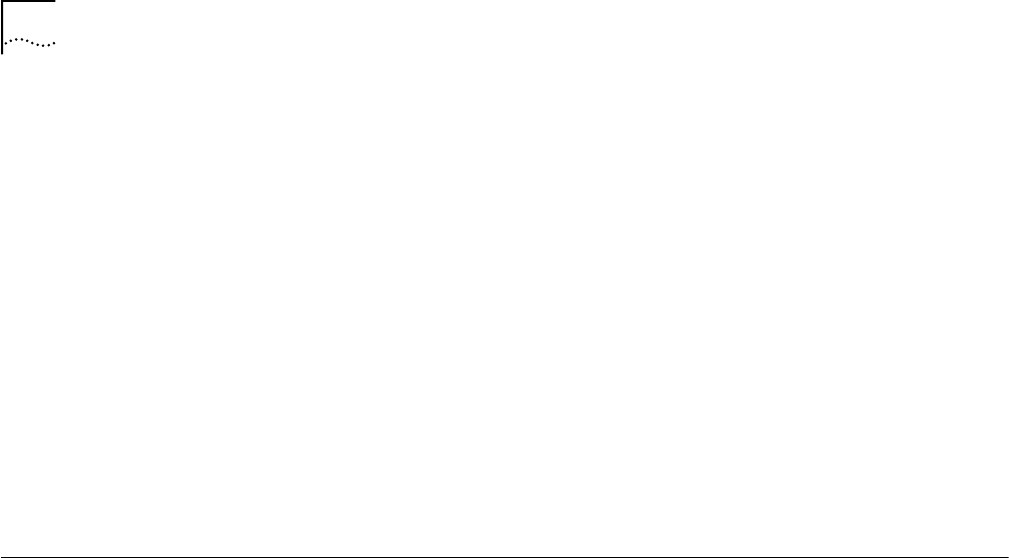
58
checksums on the PIM headers only. Enterprise OS devices, when acting as RPs,
are capable of accepting register checksums in both formats. In the scenario
where Cisco IOS devices are the RPs and Enterprise OS devices act as sender
designated routers (DRs), a super user command 'SU PIM RegCksum FullPayload'
is required on the Enterprise OS devices.
PM-SM Not Supported
Over NBMA Media
Currently PIM-SM is not supported over non-broadcast, multiaccess (NBMA)
datalink media. Such media include IP-IP Point-to-Multipoint (P2MP) tunnels and
Frame Relay configured on parent ports.
RouteDiscovery If RouteDiscovery is enabled on all protocols (-SR RouteDiscovery = All), in the
maximum packet forwarding rate drops significantly during route discovery. 3Com
recommends that you enable RouteDiscovery only for the protocols you use.
Increasing the value of the -SR HoldTime parameter minimizes the drop in
forwarding rate for these protocols.
VRRP Configuration VRRP cannot coexist with DECnet, LAA, OSI, or IPv6.
Network
Management System
and Services Notes
This section describes notes, cautions, and other considerations to be aware of
when using the Enterprise OS software when working with network management
system services. The topics are presented in alphabetical order.
ASCII Boot When using the ASCII Boot feature on a NETBuilder II bridge/router with intelligent
I/O modules or a PathBuilder S5xx series switch, configuration commands that
apply to the physical ports on the intelligent I/O modules or to the physical ports
on the PathBuilder may not get configured correctly if they are the first commands
executed in the boot.cfg file. There is a small timing window where the
commands affecting the physical ports will not execute successfully because the
software drivers have not finished initializing the ports.
This problem can be avoided by either including a PAuse command at the
beginning of the boot.cfg file to delay the execution of the first configuration
command by a few seconds or by putting the configuration commands that do
not apply to the physical ports at the beginning of the boot.cfg file. The intelligent
I/O modules on the NETBuilder II bridge/router are the HSS 4-Port WAN Module,
the MP ATMLink Module, the MP Ethernet 6-Port 10BASE-FL Module, and the HSS
8-Port BRI Module. Support for the PAuse command by the ASCII Boot feature
(and LoadConfigs) is new with the Enterprise OS software version 11.4.
Boot Cycle
Continuous Loop
If the OfficeConnect bridge/router fails to complete the boot cycle and enters a
boot cycle loop (for example, if the boot image is corrupted), press the ESC key to
interrupt the boot cycle and enter monitor mode.
BootP Server and
Autostartup
To use the Enterprise OS software version 11.4 Autostartup feature, you must
upgrade the remote node, the central site, and if you are using the 3Com BootP
server, you must upgrade that as well. Autostartup supports a non-3Com BootP
server if the remote node is identified by its MAC address.
Bootptab File The 3Com BOOTP Server for Windows does not read the bootptab file for any
date greater than 2000. The problem resides in Microsoft's system libraries. A
patch can be downloaded from Microsoft. This patch can be found at the
following URL:


















