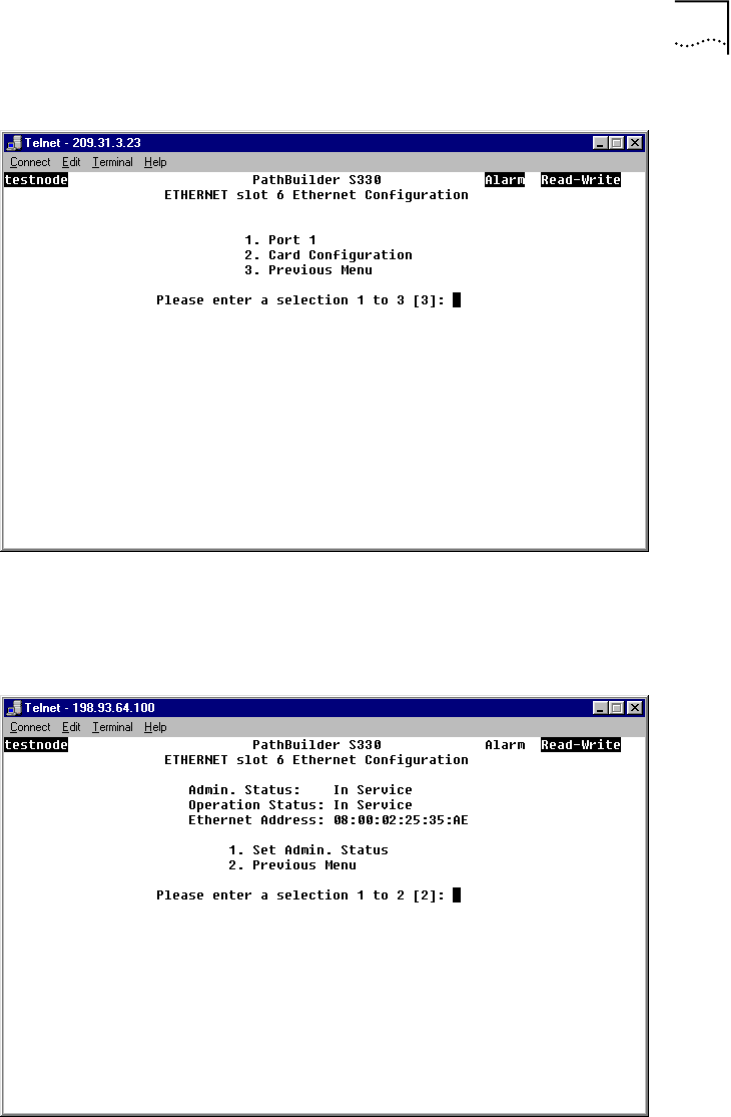
Configuring the Ethernet Interface 111
Figure 81 Ethernet Configuration Port/Card Selection Menu
3 Select [1] Port 1 to display the Ethernet Port Configuration menu, shown in
Figure 82. This menu displays the current Ethernet port configuration and provides
an option that allows you to set the administrative status for the Ethernet port.
Figure 82 Configuring the Ethernet Port
4 Select [1] Set Admin. Status to put the Ethernet port in service or out of service.
Configuring the
Ethernet Card
The only type of configuration you can perform on the Ethernet card is to put it in
service or out of service. To set the administrative status of the Ethernet card,
follow these steps:
1 From the Configuration Management menu, select [1] Manage Card to display the
List Card menu, shown earlier in Figure 51.
2 From the List Card menu, select [6] ETHERNET to display the Ethernet
Configuration Port/Card Selection menu, shown earlier in Figure 81.


















