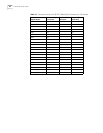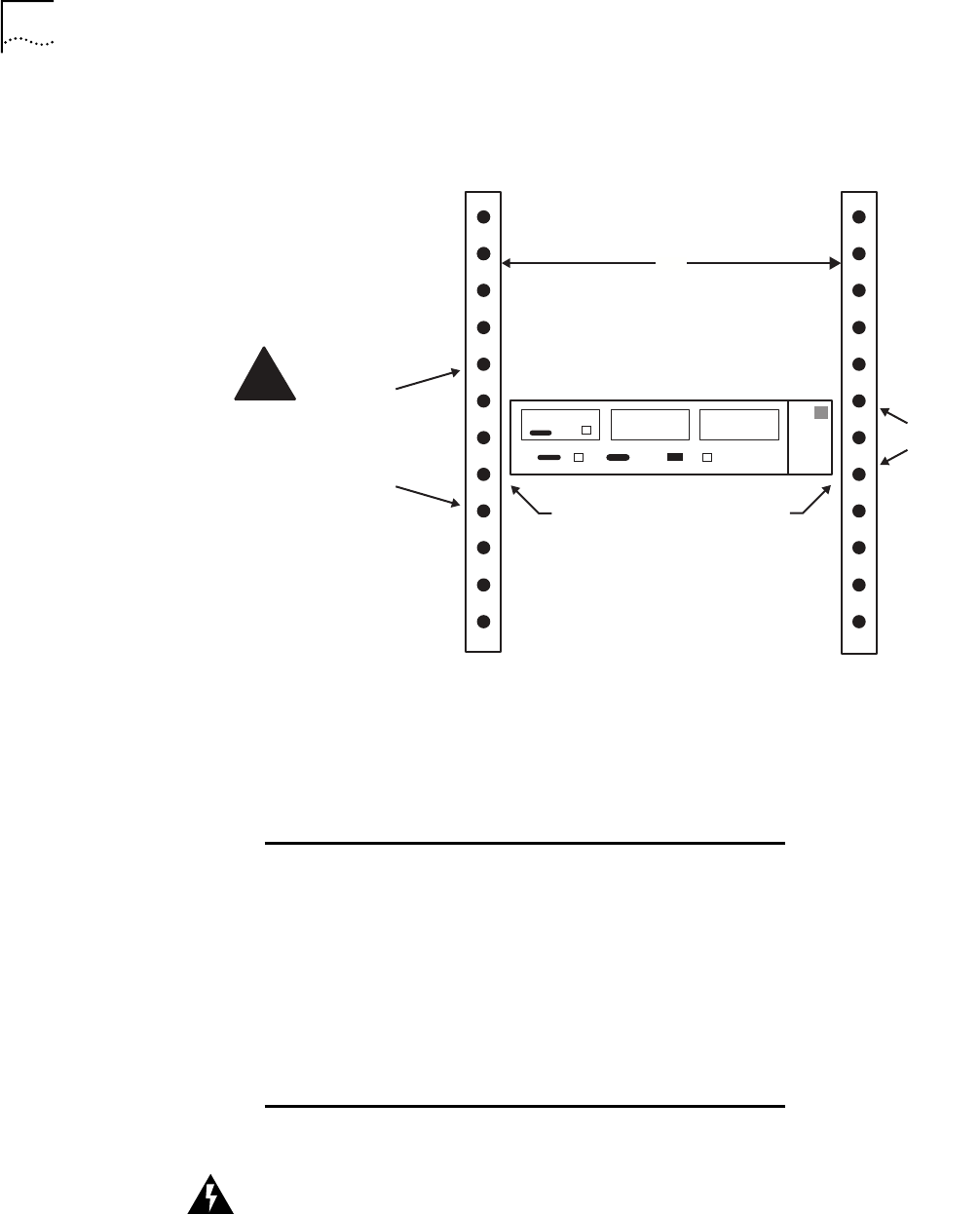
38 CHAPTER 2: INSTALLATION
Figure 14 Rack Mounting Ear Configuration
3 Support the shelf in its mounting place and attach the mounting hardware.
Step 3: Connect AC or
DC Power and
(optionally) the RPS
System
You connect the AC/DC power at the rear of the PathBuilder S330/S310 shelf.
Table 10 outlines the specifications for the AC/DC Source.
To connect AC or DC power, follow these steps:
WARNING: Before handling AC/DC power leads, disconnect all power supply
cords and always have a partner close by who is familiar with first aid for electrical
shock.
(mounting brackets required)
2 Rows
3.5"
19"
PathBuilder S330/S310
!
One rack unit space
required above
and below the
unit for clearance.
Caution:
Table 10 AC/DC Source Specifications
Input Power
Requirements
90-264 VAC, 50-60Hz, standard grounded
outlet
-42 to -60 VDC, Optional
AC: 14 AWG wire, Belden type 19364
DC: minimum 14 AWG wire, listed type
TC tray cable with three conductors
Power Consumption 60 Watts typical, 90 Watts maximum
Maximum Current 1.5 A @ 110VAC
0.75A @ 220VAC
3A @ 48VDC