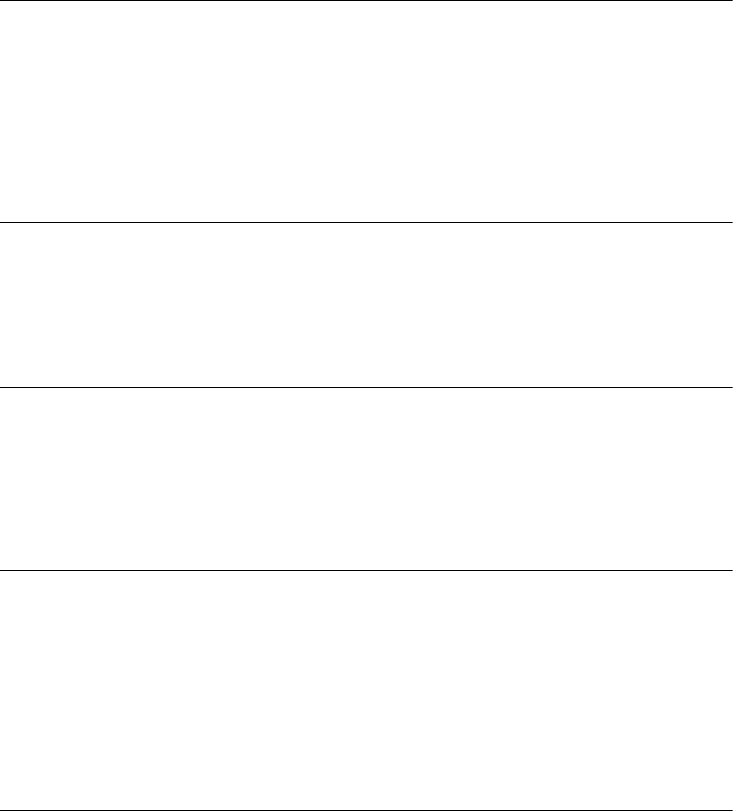
C
ONTENTS
W
ARNING
I
NFORMATION
Servicing ix
Rack Mounting ix
Power and Power Cords x
EMI x
Safety Classification of Ports for Connection to Telecommunications Networks x
S
UPPLEMENTARY
R
EGULATORY
I
NFORMATION
FCC Part 68 Statement xi
Canadian CS-03 Approval Information xi
CE Notice xii
A
BOUT
T
HIS
G
UIDE
Introduction 1
How to Use This Guide 1
Conventions 2
Related Documentation 2
1
S
YSTEM
D
ESCRIPTION
PathBuilder S330 Features 3
PathBuilder S310 Features 5
Application Support 7
Key Benefits 7
Specifications 8
Options and Parts List 27
2
I
NSTALLATION
Installation Overview 30
Site Requirements 32
Installation Procedures 33
Step 1 (Optional): Install the Optional Modules in the Unit 33
Installing the Optional Modules in the Unit 35
Step 2: Install the Unit in the Rack 37
Step 3: Connect AC or DC Power and (optionally) the RPS System 38
Installing the Optional RPS System 39


















