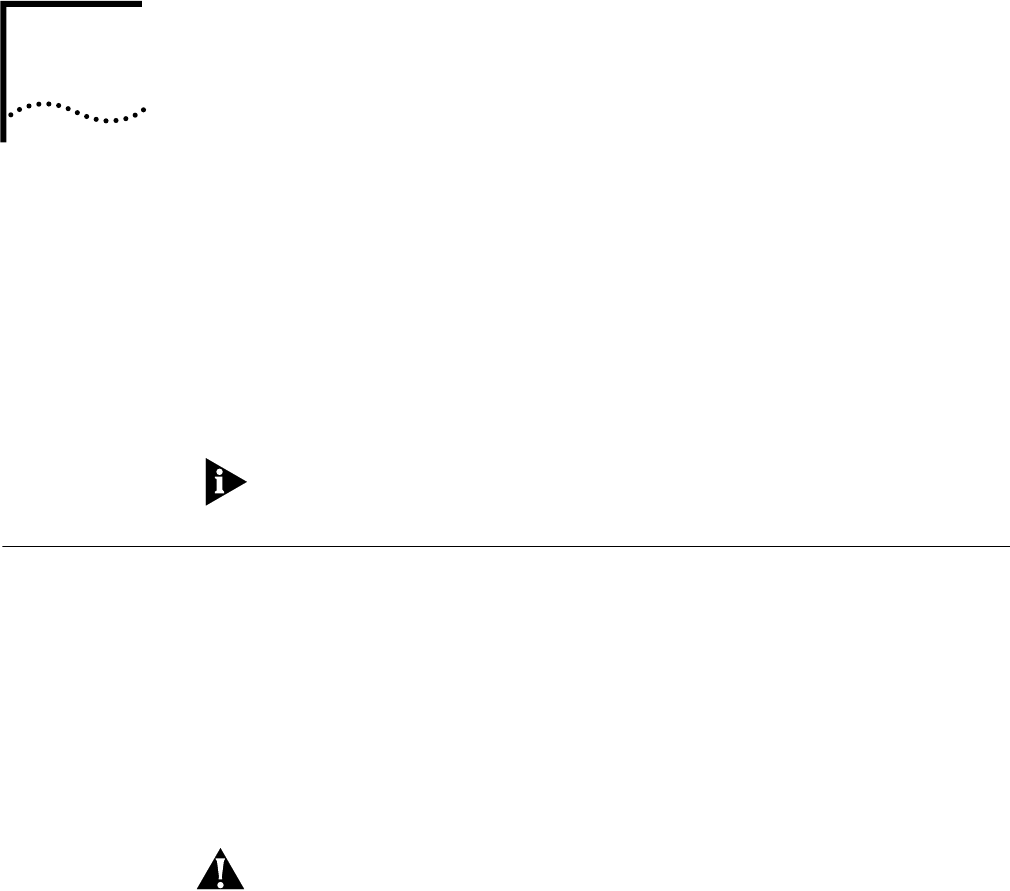
2
INSTALLATION
This chapter tells you how to mechanically and electrically install SuperStack
®
II
PathBuilder
®
S330 and SuperStack
®
II PathBuilder
®
S310 WAN access switches
(PathBuilder S330/S310) in your network and describes the PathBuilder S330/S310
ports and modules. It contains the following sections:
n Receiving and Inspecting the PathBuilder S330/S310
n Installation Overview
n Installation Procedures
Before using this chapter for an actual installation, read through it at least once to
familiarize yourself with the overall process.
Receiving and
Inspecting the
PathBuilder S330/S310
When you receive the PathBuilder S330/S310, do the following:
1 Unpack and inspect the PathBuilder S330/S310 equipment for any damage that
might have occurred during shipment.
2 Inventory the equipment against the shipping notice.
3 Save the boxes and packing materials in the event there is damage or in case you
need to reship the unit at a future date.
4 If anything is damaged or missing, contact the shipper and 3Com immediately.
CAUTION: Many of the integrated circuits on the modules are sensitive to static
electricity. Do not remove the plug-in modules from their shelves without wearing
a properly-grounded antistatic wrist strap.


















