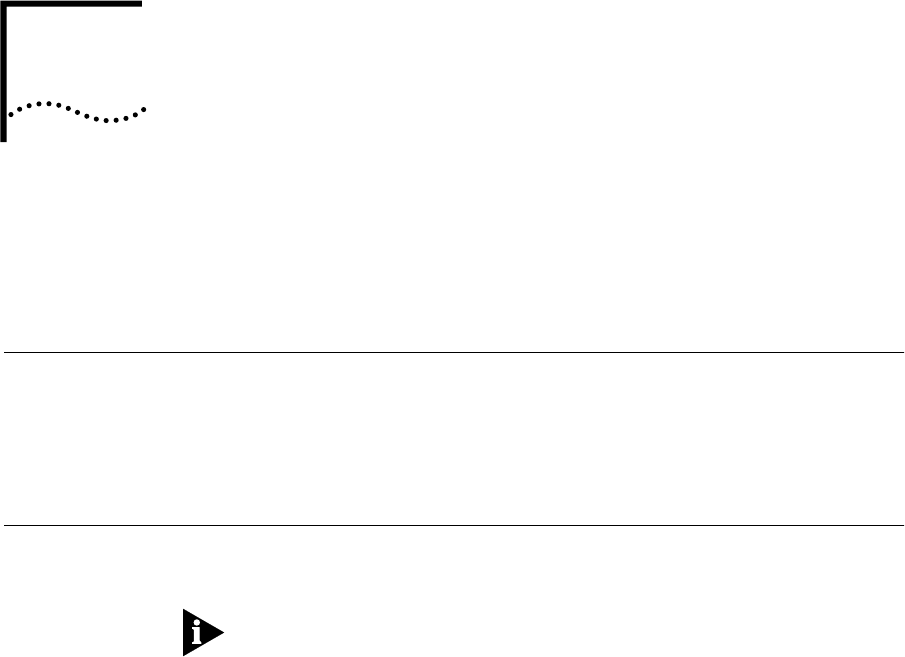
1
O
VERVIEW
This chapter contains an overview of supported features and instructions
for accessing the Dual T1/PRI Network Application Card (NAC) through
the user interface (UI) console.
Supported Features
These features are supported in this release:
■
RFC-1406 (Definitions of Managed Objects for the DS1 and E1
Interface Types) Error Counters—UAS, CCS, and SEFS
■
Increased Number of Modem Pools—from 4 to 12
Accessing the
User Interface
To access the Dual T1/PRI NAC’s UI console, connect the following cables
to the corresponding Network Interface Card (NIC) RS-232 port.
This port’s baud rate is defined by DIP switch settings on the Dual T1/PRI
NAC. Refer to the NAC’s Getting Started Guide for more information.


















