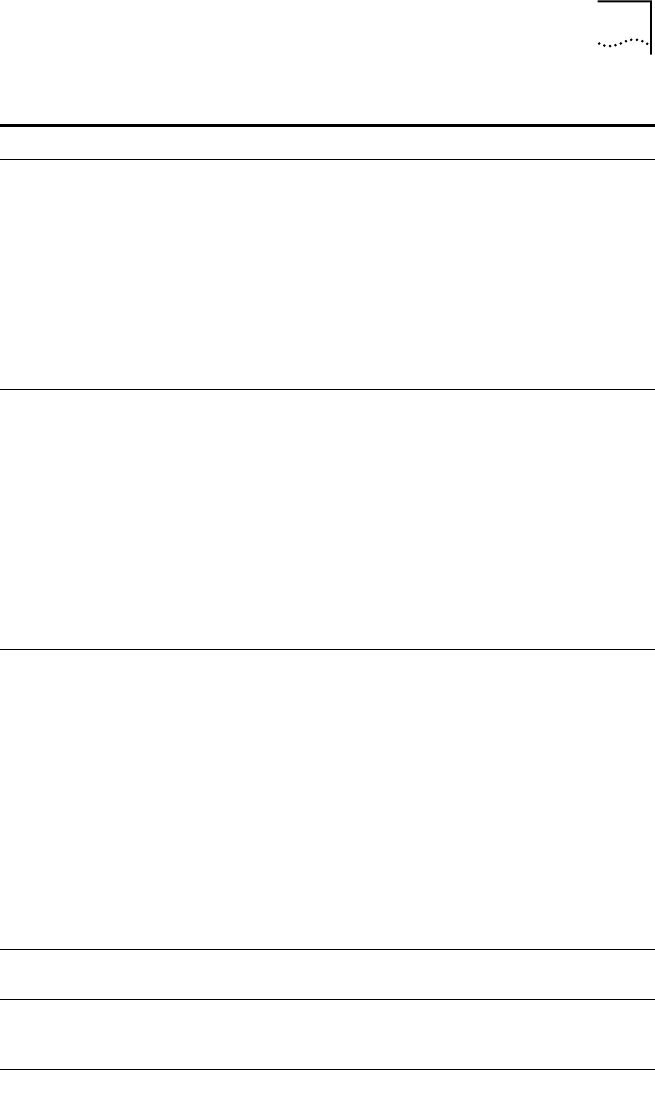
Using the LEDs
A-3
Correcting
Alarm/Error
Conditions
Alarm/Error Level Trouble Clearing
Remote Frame Alarm
(RFA)
Yellow
■
Verify that the NAC is configured
properly according to the services
provisioned by the Telco. Contact the
Telco if necessary.
■
Check the cables—do not use a flat
cable.
■
Check break-out boxes.
■
Examine boot-up test results.
■
Examine error counters.
Loss of Signal (LOS) N/A
■
Verify that the span is plugged into
the NIC properly.
■
If the cabling is correct, there is most
likely a problem at the Telco. Contact
the Telco for service.
■
Check the cables—do not use a flat
cable.
■
Check break-out boxes.
■
Examine boot-up test results.
■
Examine error counters.
Out-of-Frame (OOF) Red
■
Verify that the NAC is configured
properly according to the services
provisioned by the Telco.
■
If your configuration is correct, there
may be a problem with the Telco’s
equipment. Contact the Telco for
service. Check the cables—do not use
a flat cable.
■
Check break-out boxes.
■
Examine boot-up test results.
■
Examine error counters.
■
Check framing mode configuration.
Unframed All Ones
(AIS)
Blue
■
Indicates a red alarm at the Telco.
Contact the Telco for service.
RFA and Continuous
CRC (CCRC) Errors
N/A
■
Verify that the NAC is configured
properly according to the services
provisioned by the Telco.
(continued)


















