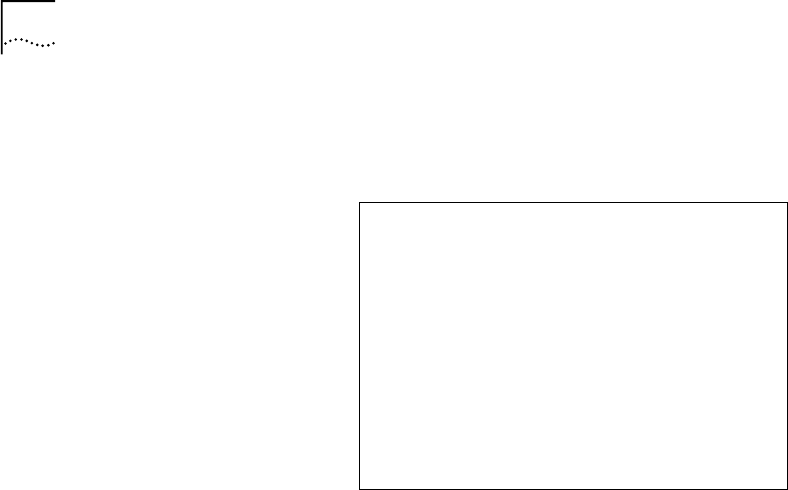
2-2
C
HAPTER
2: D
UAL
T1/PRI C
ONFIGURATION
The UI console menu options for configuring both spans are identical.
Selecting options 5 or 6 from the main menu produces this screen for
that span:
Menu Option 1 Configuring the span line’s framing mode
The framing mode selects the T1 format.
Menu Option 2 Configuring the span line’s line coding
Line coding dictates how the data stream is encoded on the span line.
Menu Option 3 Responding to a span line remote (framer) loopback
Performing a framer loopback is one method of performing enhanced
trouble clearing. The NAC is put in a “waiting” state for the Telco’s
loopback (loop-up/loop-down) signal if configured to respond. Various
network nodes can be put into loopback in order to isolate “trouble
spots” in the network.
Span Line 1 Configuration Current Setting
1 Framing Mode ESF
2 Line Coding B8ZS
3 Remote Loopback Ignore
4 Jitter Attenuation Transmitter
5 Transmit Line Build Out 0.0 fN
6 Switch Type (Boot time) Config=5ESS(AT&T)Act.=5ESS (AT&T)
7 Idle Byte Sent to TELCO FE Hex
8 DSO to Modem Slot/Chan Mapping
9 Signaling Channel Config (Boot time) Config=D-channel Act.=D-channel
10 Interface ID 0
11 Span Level Call Type Blocking No Call Blocked
12 Span Level Cause Codes
13 DS0 Level Call Type Blocking
14 DS0 Level Service State
15 Short Haul NIC Line Length Not Applicable
16 Use ALERTING Response NO
(NOTE: Changing configuration parameters may affect calls in progress.)
Enter menu selection and press Return or press Esc to exit.
Menu Selection (1-16):


















