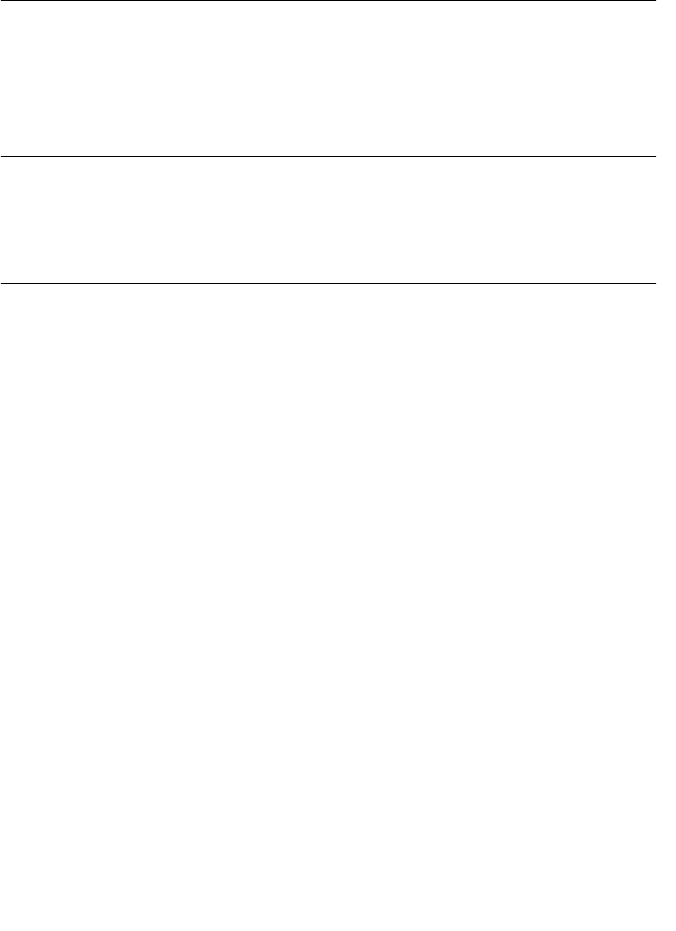
i
C
ONTENTS
A
BOUT
T
HIS
R
EFERENCE
Finding Specific Information in This Reference ........................................i
Conventions..........................................................................................ii
Contacting 3Com..................................................................................ii
1
O
VERVIEW
Supported Features ........................................................................... 1-1
Accessing the User Interface.............................................................. 1-1
2
D
UAL
T1/PRI C
ONFIGURATION
Configuring Span Lines 1 and 2......................................................... 2-1
Menu Option 1 ............................................................................ 2-2
Configuring the span line’s framing mode............................... 2-2
Menu Option 2 ............................................................................ 2-2
Configuring the span line’s line coding.................................... 2-2
Menu Option 3 ............................................................................ 2-2
Responding to a span line remote (framer) loopback............... 2-2
Menu Option 4 ............................................................................ 2-3
Configuring the span line’s jitter attenuation........................... 2-3
Menu Option 5 ............................................................................ 2-3
Configuring the span line’s transmit line build out................... 2-3
Menu Option 6 ............................................................................ 2-4
Configuring for the Telco’s switch type.................................... 2-4
Menu Option 7 ............................................................................ 2-4
Configuring the span line’s idle bit pattern .............................. 2-4
Menu Option 8 ............................................................................ 2-5
Mapping the span line’s DS0s to chassis modems.................... 2-5
Menu Option 9 ............................................................................ 2-6
Configuring the span line’s signaling channel .......................... 2-6


















