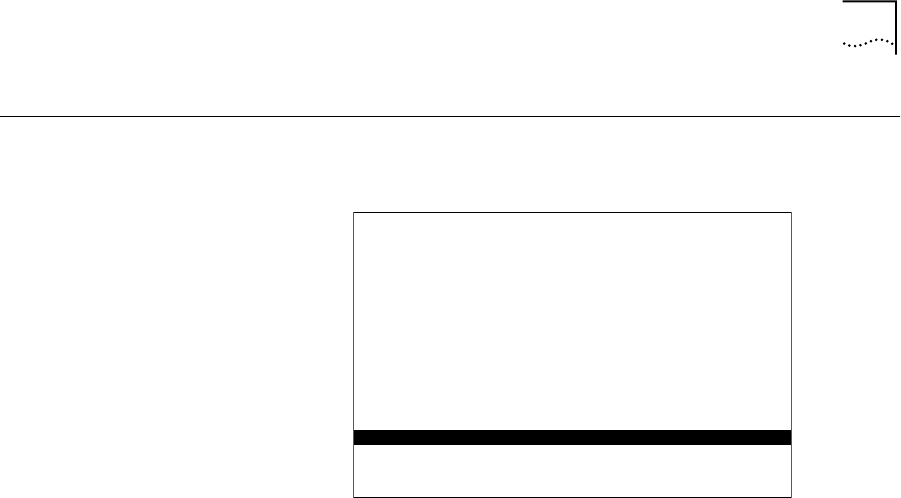
Logging Out of the UI Console
3-5
Logging Out of the
UI Console
Exit the Dual T1/PRI UI console by selecting option 8, the logout
command, from the console’s main menu.
Use this option in conjunction with the UI console’s password protection
feature in the card configuration option of the main menu.
3Com (c) 1995, 1996, 1997, 1998
Dual T1/PRI Application Card Revision 3.1.4 (Card Id: 27)
Boot Code Linked Date : Mon Dec 04 17:41:48 1995
Operation Code Linked Date: Tue Feb 23 16:41:51 1999
Main Menu
1 Command
2 Status
3 Card Configuration
4 Inbound Call Routing Configuration
5 Span Line 1 Configuration
6 Span Line 2 Configuration
7 SW Fault Manager Event Logging
8 Logout
Enter menu selection and press Return.
Menu Selection (1-8):


















