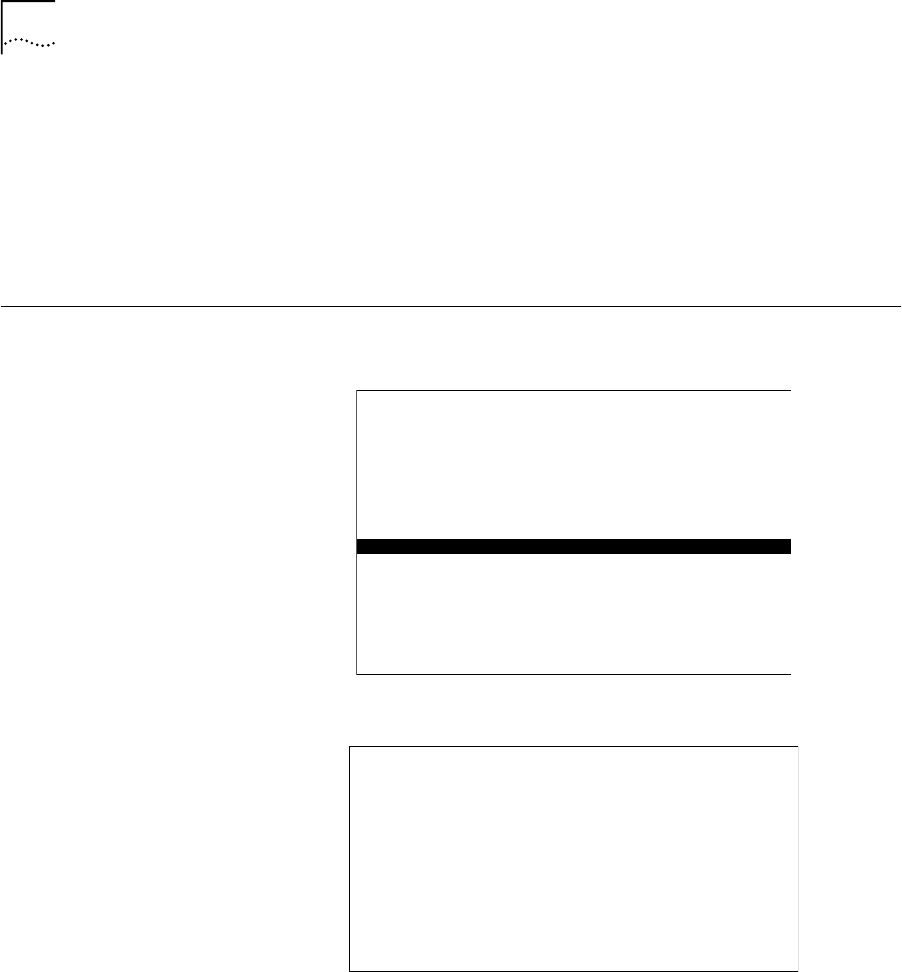
2-14
C
HAPTER
2: D
UAL
T1/PRI C
ONFIGURATION
Menu Option 9 Allowing ISDN-GWC termination
This is the maximum number of digital (such as Terminal Adapter v.110,
v.120) calls terminated directly by the ISDN gateway. All other digital calls
are terminated by the Quad (I-modem). Maximum performance is
generally obtained by disturbing the digital calls to the Quad (I-modem).
Thus, this parameter should be selected to be zero for T1/PRI.
Configuring the
Card
Configure Dual T1/PRI NAC chassis options by selecting option 3 from the
UI console’s main menu.
Pressing option 3 at the main menu prompt produces this screen:
Menu Option 1 Saving configuration changes to NVRAM
This option allows you to save your settings to NVRAM. If power to the
NAC is lost or the card is rebooted, any changes made to the UI console
and saved to NVRAM will be restored.
3Com (c) 1995, 1996, 1997, 1998
Dual T1/PRI Application Card Revision 3.1.4 (Card Id: 27)
Boot Code Linked Date : Mon Dec 04 17:41:48 1995
Operation Code Linked Date: Tue Feb 23 16:41:51 1999
Main Menu
1 Command
2 Status
3 Card Configuration
4 Inbound Call Routing Configuration
5 Span Line 1 Configuration
6 Span Line 2 Configuration
7 SW Fault Manager Event Logging
8 Logout
Enter menu selection and press Return.
Menu Selection (1-8):
Card Configuration Current Setting
1 Save current Configuration to NVRAM
2 Restore NVRAM Configuration
3 Restore Default Configuration
4 Timing Source Priority Assignment Span-1=1 Span-2=2
5 Chassis Slot Device Configuration
6 Modem Routing Method Next Available
7 Configure Local Console Password
8 Change DS0 state on Quad Modem NAC action Disabled
9 Companding Code Configuration
(NOTE: Changing configuration parameters may affect calls in progress.)
Enter menu selection and press Return or press Esc to exit.


















