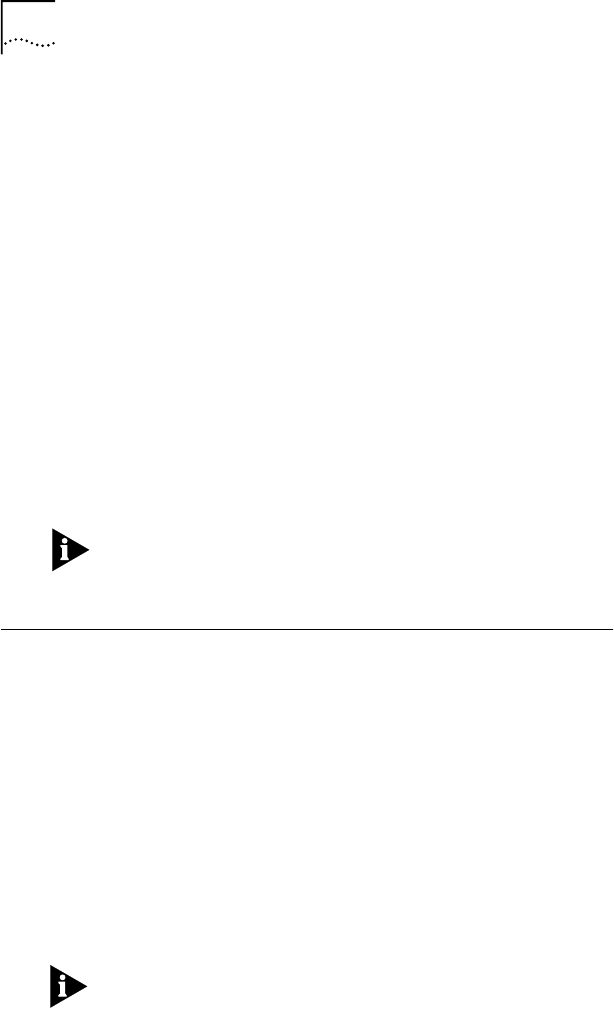
4-2 CHAPTER 4: MICROSOFT WINDOWS ENVIRONMENT
Auto ring speed detection is enabled by default during
NDIS 4 driver installation. You can disable this feature
during installation if desired.
Promiscuous mode is automatically enabled and controlled
for the 3C359 NIC by applications that require this feature.
No user control is necessary.
You can assign a locally administered address (LAA) that
overrides the NIC’s universal address “burned-in” during
manufacturing.
NDIS 3 Miniport Driver
The NDIS 3 miniport driver is compatible with Microsoft’s
NDIS 3.x miniport specification, and supports the following
Windows environments:
■ Windows 95 (version 950 and version 950b, OSR2)
■ Windows NT 3.51
The NDIS 3 driver supports all the 3C359 NIC features listed
in the preceding section for the NDIS 4 driver except
DynamicAccess Class of Service.
Installing a 3C359 NIC Driver for Windows Environments
This section describes installing drivers for the following
operating system environments:
■ Windows 95 version 950
■ Windows 95 version 950b (OSR2)
■ Windows NT 4.0
■ Windows NT 3.51
Before Installing a Windows Driver
Before you install a Windows driver, make sure that the
3C359 NIC is inserted in the PC as described in Chapter 2,
and that Windows is installed.
Have the Windows software accessible on diskettes, CD, or
hard drive in case the installation utility requests protocol
files from the Windows software library.
Book Page 2 Saturday, November 1, 1997 3:13 PM


















