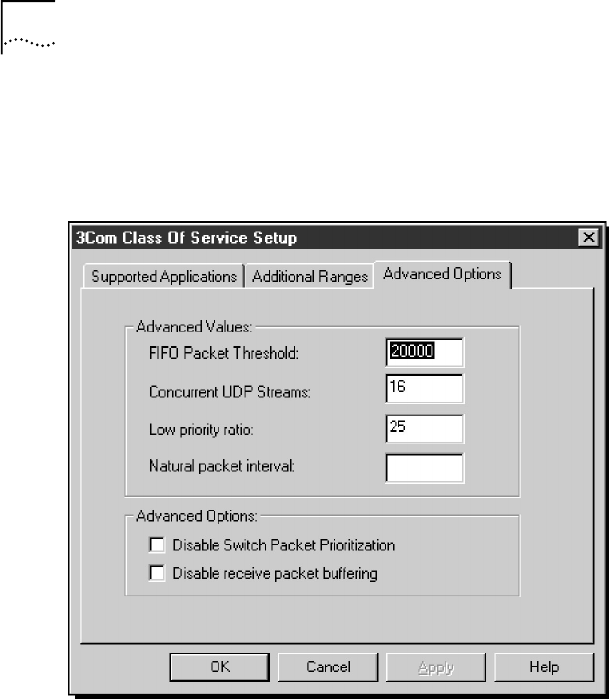
4-26 CHAPTER 4: MICROSOFT WINDOWS ENVIRONMENT
To access the advanced options, follow these steps:
1 Click the Advanced Options tab.
The Class of Service Advanced Options window appears, as
shown in Figure 4-15.
Figure 4-15 Class of Service Advanced Options Window
2 Enter new information as required.
3 Click OK to set the new value.
4 Restart the computer to activate changes.
Class of Service Advanced Options Settings
This section provides a detailed description of each
Advanced Values field shown on the Class of Service
Advanced Options window.
FIFO Packet Threshold This setting controls the number
of non–Class of Service bytes the network driver will allow in
the FIFO ahead of any Class of Service packets. A smaller
number decreases the time between Class of Service packets
but can adversely affect performance. The default value of
20,000 is the recommended setting.
Book Page 26 Saturday, November 1, 1997 3:13 PM


















