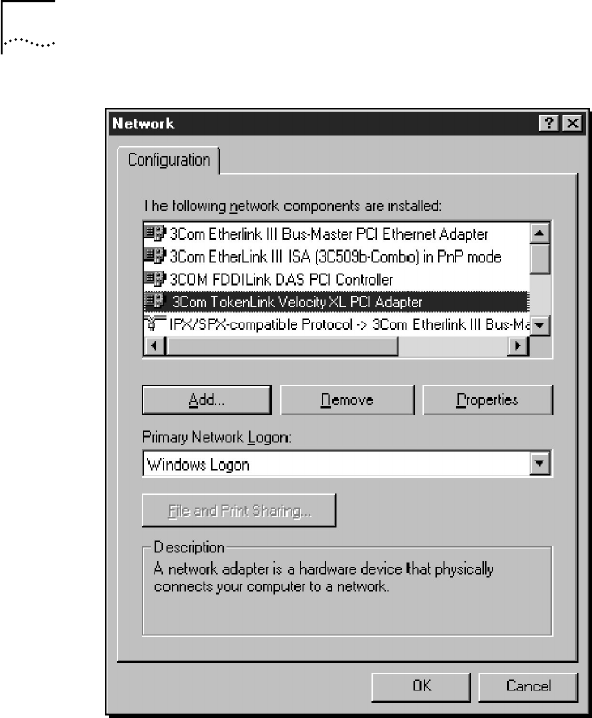
4-16 CHAPTER 4: MICROSOFT WINDOWS ENVIRONMENT
Figure 4-7 Network Window
3 In the Configuration tab, select 3Com TokenLink
Velocity XL PCI Adapter and click Properties.
The Driver tab of the 3Com PCI Token Ring Adapter
Properties window appears, as shown in Figure 4-8.
4 Click the Advanced tab.
The Advanced tab of the 3Com PCI Token Ring Adapter
Properties window appears, as shown in Figure 4-9.
Book Page 16 Saturday, November 1, 1997 3:13 PM


















