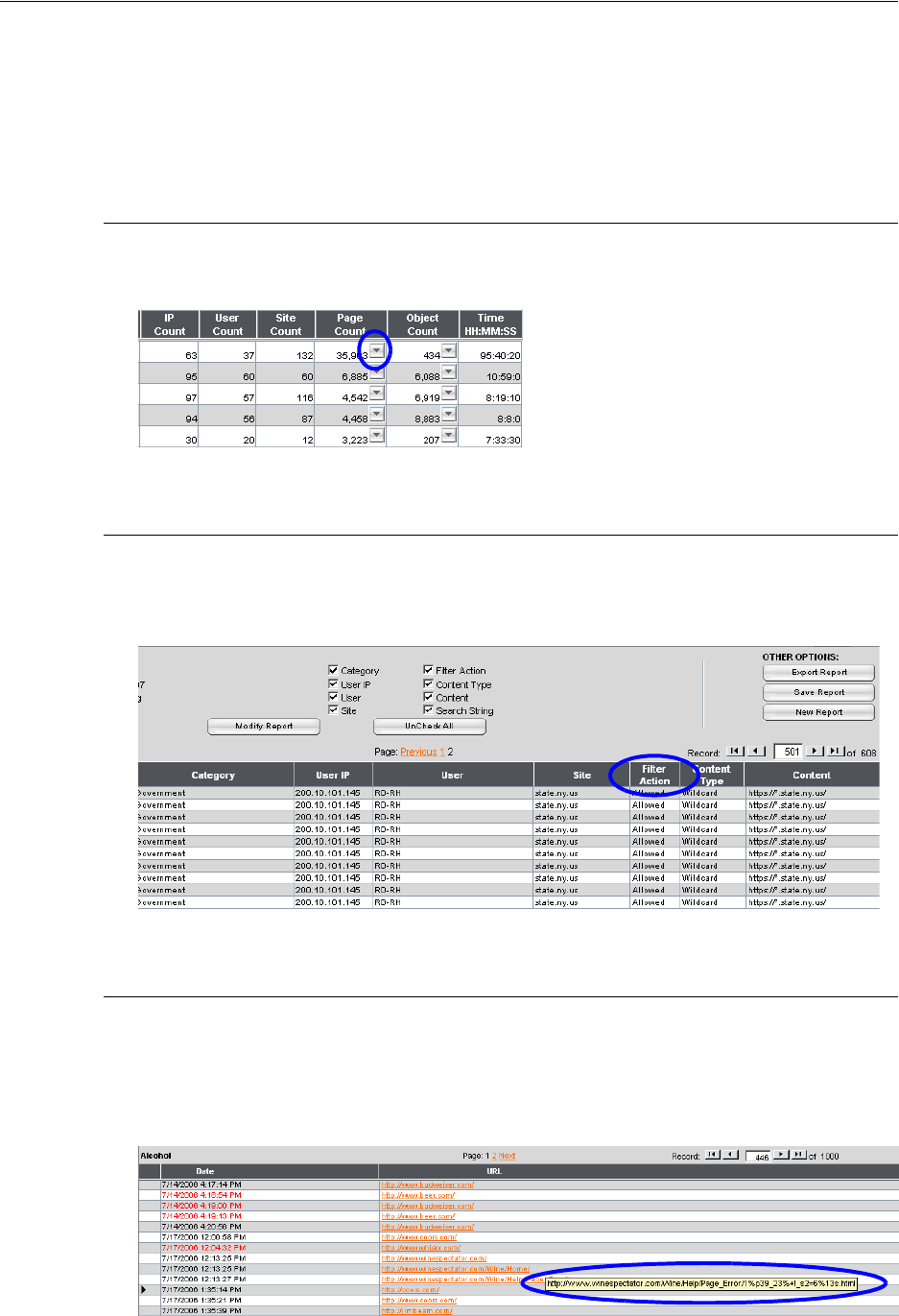
CONFIGURE, TEST THE ENTERPRISE REPORTER USE ENTERPRISE REPORTER DRILL DOWN REPORTS
20 8E6 TECHNOLOGIES, ENTERPRISE REPORTER EVALUATION GUIDE
Evaluation steps
For the purpose of this evaluation, follow these steps to witness how the 8e6 Enter-
prise Reporter is best-in-class in terms of the extent of detailed page and object
information it provides.
Step 1: Select a specific user by Category
If not already completed, select the page information drill down arrow to the right of
any record in the “Page Count” column of the Summary Drill Down Report:
Page Count column, down arrow to the right
Step 2: Sort by “Filter Action” column
Clicking the “Filter Action” column header will sort all records by the type of filter
action—whether the event was blocked, allowed or warned. Blocked searches will
be highlighted in red font for easier detection.
Filter Action column
Step 3: Full URL review
The full length URL of every Internet search by the users is listed in the “URL”
column of the detail page information.
To view record data that displays truncated in a column, mouse over the column to
view the entire string of data in the column for a given record:
Mouse over to view full URL


















