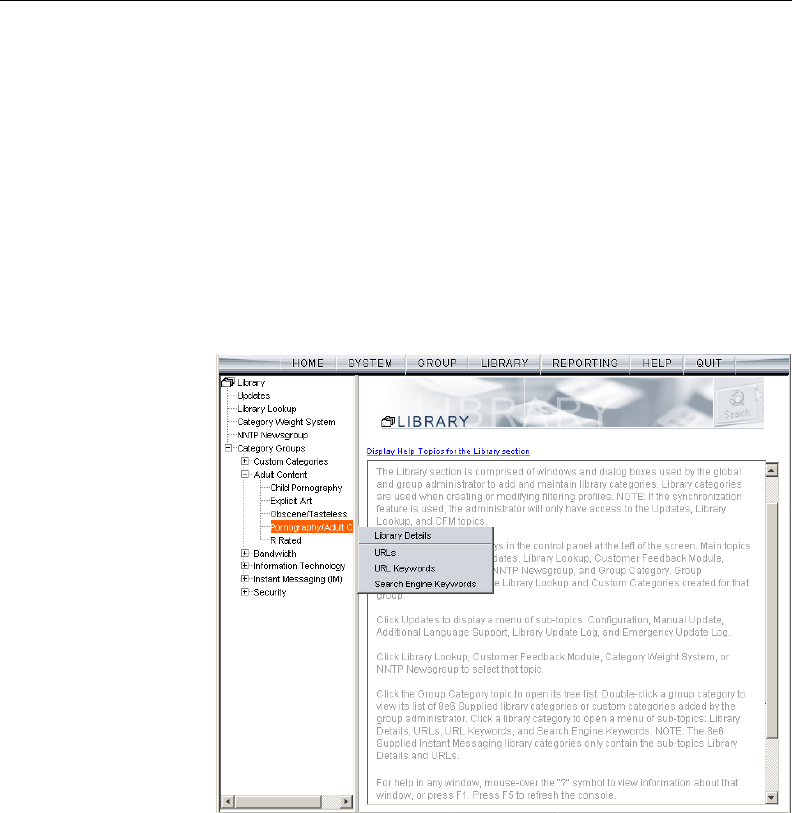
GLOBAL ADMINISTRATOR SECTION CHAPTER 3: LIBRARY SCREEN
274 8E6 TECHNOLOGIES, PROXYBLOCKER USER GUIDE
Category Groups
Category Groups is represented by a tree of library category
groups, with each group comprised of 8e6 supplied library
categories. 8e6 supplied library categories are updated
regularly with new URLs via Traveler, 8e6’s executable
program that supplies updates to the ProxyBlocker.
Category Groups also contains the Custom Categories
category group. The ALLOW and BLOCK library categories
within this category group must be maintained by the global
administrator.
Fig. 2:3-20 Library screen, Category Groups menu
Double-click Category Groups to open the tree and to
display category groups.
Double-click a category group’s envelope to open that
segment of the tree and to view library categories belonging
to that group.


















