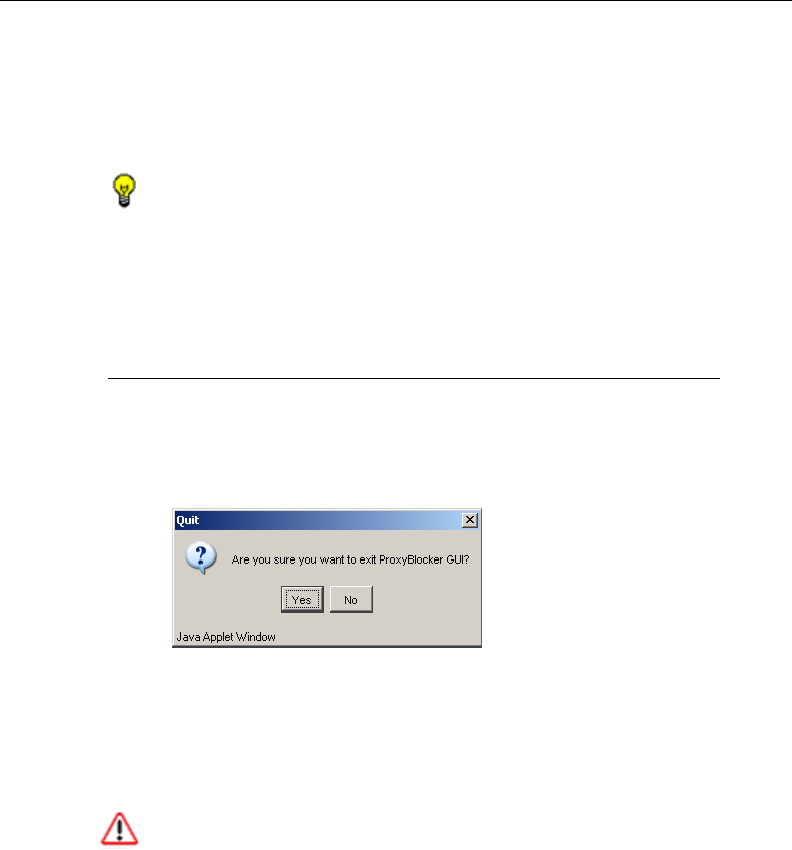
INTRODUCTORY SECTION CHAPTER 3: GETTING STARTED
8E6 TECHNOLOGIES, PROXYBLOCKER USER GUIDE 49
• If the IP address field in the window on the console is
empty, in this pop-up window enter the IP address,
specify the Dotted Decimals Notation Netmask, and
then click Calculate to display the Min Host and Max
Host IP addresses.
TIP: If necessary, make a different IP address entry and Netmask
selection, and then click Calculate to display different Min Host
and Max Host results.
2. After making a note of the information in this pop-up
window, click Close to close the IP Calculator.
Log Off
To log off the Administrator console:
1. Click the Quit button in the navigational panel at the top
of the screen. This action opens the Quit dialog box:
Fig. 1:3-16 Quit dialog box
2. Click Yes to close the Administrator console.
3. Click the “X” in the upper right corner of the ProxyBlocker
Introductory Window to close it.
WARNING: If you need to turn off the server, see the ShutDown
window of the System screen in the Global Administrator Section.


















