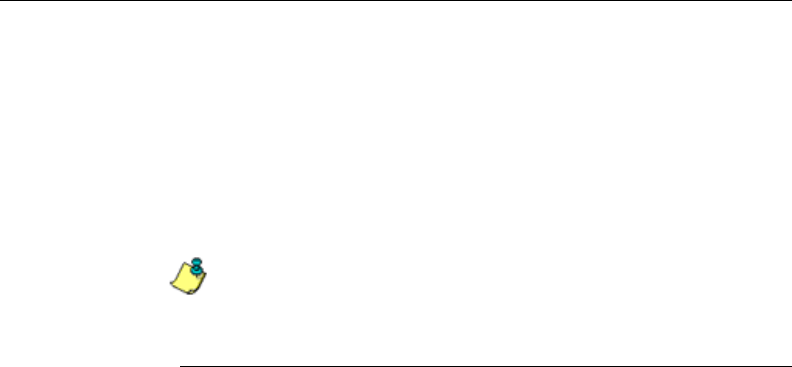
APPENDICES SECTION APPENDIX C
408
8E6 TECHNOLOGIES, PROXYBLOCKER USER GUIDE
Appendix C
Create a Custom Block Page
8e6 offers ways for you to customize the block page so that
the page can have a different look while retaining the infor-
mation/functionality provided in 8e6’s default block page.
NOTE: The solutions provided in this appendix will only let you
customize the Block page, not the Options page.
Part I: Modify the ProxyBlocker
1. Enable block page redirection
Select either of the following options to modify the Proxy-
Blocker. Option 1 lets you modify the back end, and Option
2 lets you modify the ProxyBlocker console.
Option 1: Modify the back end
• PROS: No need to set up the redirect URL for each
group.
• CONS: Redirect URL must be set up in the back end.
LDC_http_default_redirecturl http://<server for
block_page>[:<port for block page>]/<blockpage>
LDC_fother_default_redirecturl http://<server for
block_page>[:<port for block page>]/<blockpage>
LDC_proxy_default_redirecturl http://<server for
block_page>[:<port for block page>]/<blockpage>


















