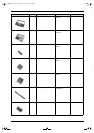96 Index
I/O Adapter 90
I/O Address Map 25
Index of Error Message 61
No-Beep Symptoms 63
Index of Symptom-to-FRU Error Message 64
Indicator 64
Keyboard 66
LCD 64
Memory 65
Modem 67
PCMCIA 65
Peripheral 66
Power 64
Power Management 65
Speaker 65
Touchpad 66
Indicators 14
Intermittent Problems 68
IrDA Port 20
IRQ Assignment Map 26
J
Jumper and Connector Locations
Bottom View 72
SW2 Settings 71
Top View 71
K
Keyboard 20
Hot Keys 5
Special Keys 3
Keyboard or Auxiliary Input Device Check 58
L
LAN Interface 16
LCD 22, 90
Load Default Settings 35
M
Machine Disassembly and Replacement 41
Battery Pack 45
CD-ROM Drive 56
DIMM 45
Floppy Disk Drive 56
General Information 42
Hard Disk Drive Module 55
Keyboard 46
LCD 48
LCD Module 47
Main Unit 50
Audio I/O Board 53
Battery Connection Board 53
CD-ROM Drive 51
CPU EMI Shield 50
Fan 53
Floppy Disk Drive 51
Hard Disk Drive 50
Heatsink 50
Mainboard 53
PCMCIA Card 54
Speakers 52
Touchpad Module 54
Upper Case 51
Modem Board 45
Mainboard Data Utility 37
Mechanical Specifications 24
media access
on indicator 14
Memory 90
Memory Address Map 25
Memory Check 59
Memory Combinations 16
Microsoft Windows 98 ACPI Environment Test 90
Model Number Definitions 87
Modem Adapter 91
MODEM Interface 16
N
Network Adapter 90
Notebook Manager
hot key 5
num lock 3
on indicator 14
O
Onboard Device Configuration 32
P
Panel
Front 11
Rear 12
Right 13
Panel ID Utility 37
Panels 11
Parallel Port 19
parallel port
setting in BIOS Utility 32
password
changing in BIOS Utility 34
removing in BIOS Utility 34
setting in BIOS Utility 33
Password icons 34
PCMCIA Port 20
Power 90
505-1.book Page 96 Thursday, November 4, 1999 4:36 PM