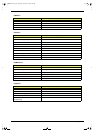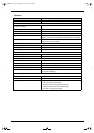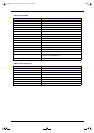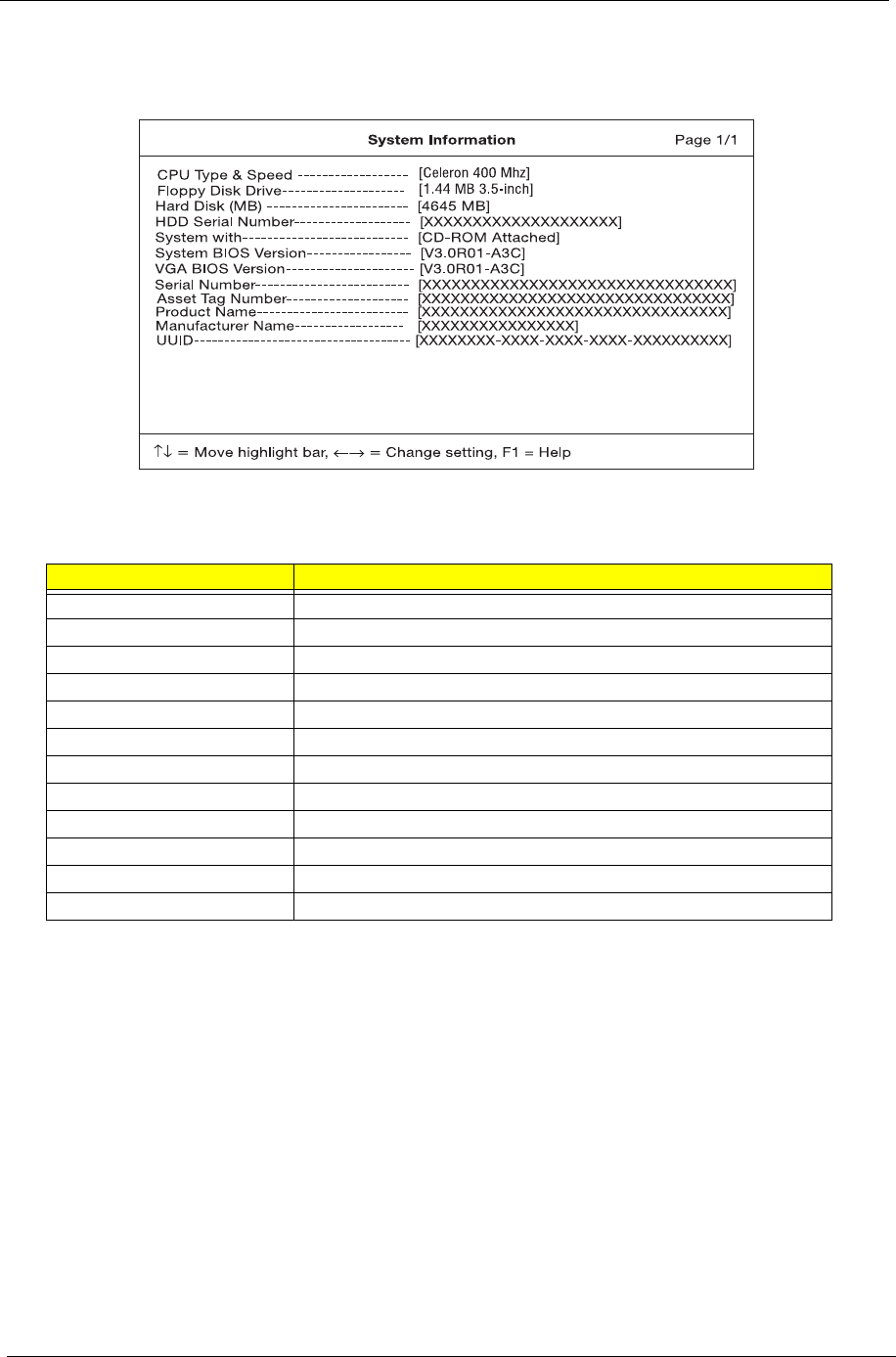
28 Chapter 1
System Information
The System Information screen displays a summary of your computer hardware information.
The table below describes the parameters in this screen.
Serial Number
The Serial Number is the number identical to the system serial number labelled at the bottom of system unit.
The default Serial Number is scanned while manufacturing and stored to the
LCD inverter.
While service
engineers swapping invertors for customers, they should re-input the original Serial Number to the system. Or
this field in BIOS Setup will be in blank. To change the Serial Number field, please refer to “System Utility
Diskette” in chapter 2 for more information .
Asset Tag Number
The default setting is empty. Customers can input into the Notebook Manager (setting by themselve whatever
the number they need but only can input once). While service engineers swapping
inverters
for customers,
customers can re-input.
Parameter Description
CPU Type & Speed Describes the type of CPU installed in the system.
Floppy Disk Drive Shows the floppy disk drive type (1.44MB 3.5-inch).
Hard Disk (MB) Sets the hard disk type.
HDD Serial Number Shows the hard disk drive serial number.
System with Shows the high-capacity disc drive installed.
System BIOS Version Shows the system BIOS version.
VGA BIOS Version Shows the video graphics accelerator BIOS version.
Serial Number Shows the serial number of the system.
Asset Tag Number Shows the asset tag number.
Product Name Shows the official name of the product.
Manufacturer Name Shows the name of the manufacturer.
UUID Shows the universally unique identifier number.
505-1.book Page 28 Thursday, November 4, 1999 4:36 PM