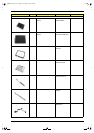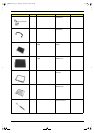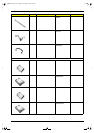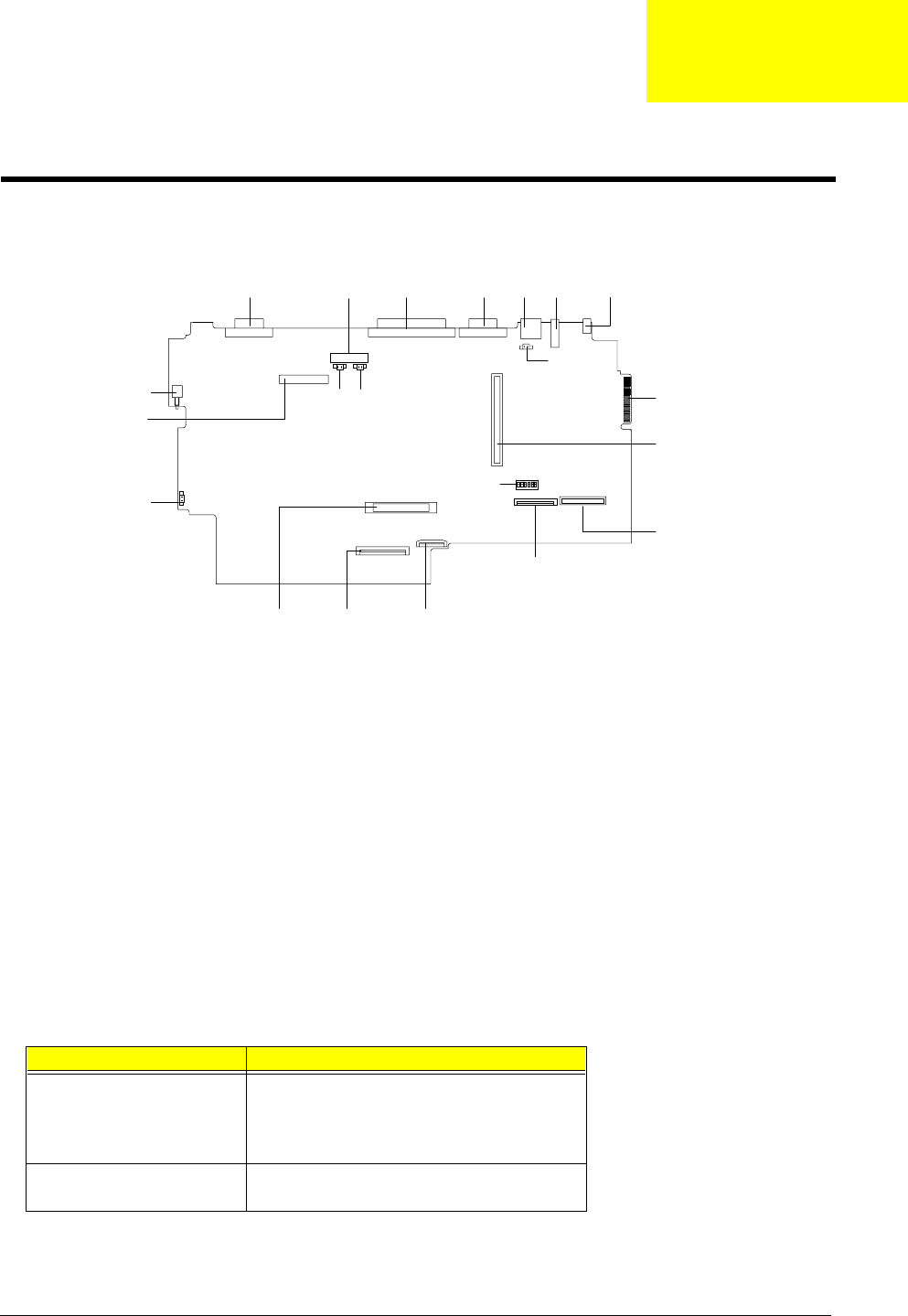
Chapter 5 71
Top View
PCB No. 99206
CN1 PS/2 Port CN12 Golden Finger for Debug
CN2 VGA Port CN13 PCMCIA Slot
CN3 Parallel Port CN14 Fan Connector
CN4 Serial Port CN15 Diskette Drive Connector
CN5 USB Port CN16 CD-ROM Connector
CN6 LCD Cover Switch Connector CN17 HDD Connector
CN7 LED Board Connector CN18 Touch Pad Connector
CN8 RTC Battery Connector CN19 Internal Keyboard Connector
CN9 LCD Connector JK1 AC Adapter Connector
CN10 Fan Connector (Reserve) SW2 Keyboard Type / OEM /Password Switch
CN11 Power Push Switch
SW2 Settings
Setting
Switch 1, Switch 2, Switch 6 Off, Off, Off : English Keyboard
On, Off, Off : Japanese Keyboard
Off, On, Off : European Keyboard
Off, Off, On : UK Keyboard
Switch 5 On : Bypass password
Off : Check password
CN5CN2 CN3 CN4 CN1 JK1
CN12
CN13
CN6
CN18CN19CN17
CN9
CN11
CN14
SW2
CN15
CN16
CN7
CN10
CN8
Jumper and Connector Locations
Chapter 5
505-1.book Page 71 Thursday, November 4, 1999 4:36 PM