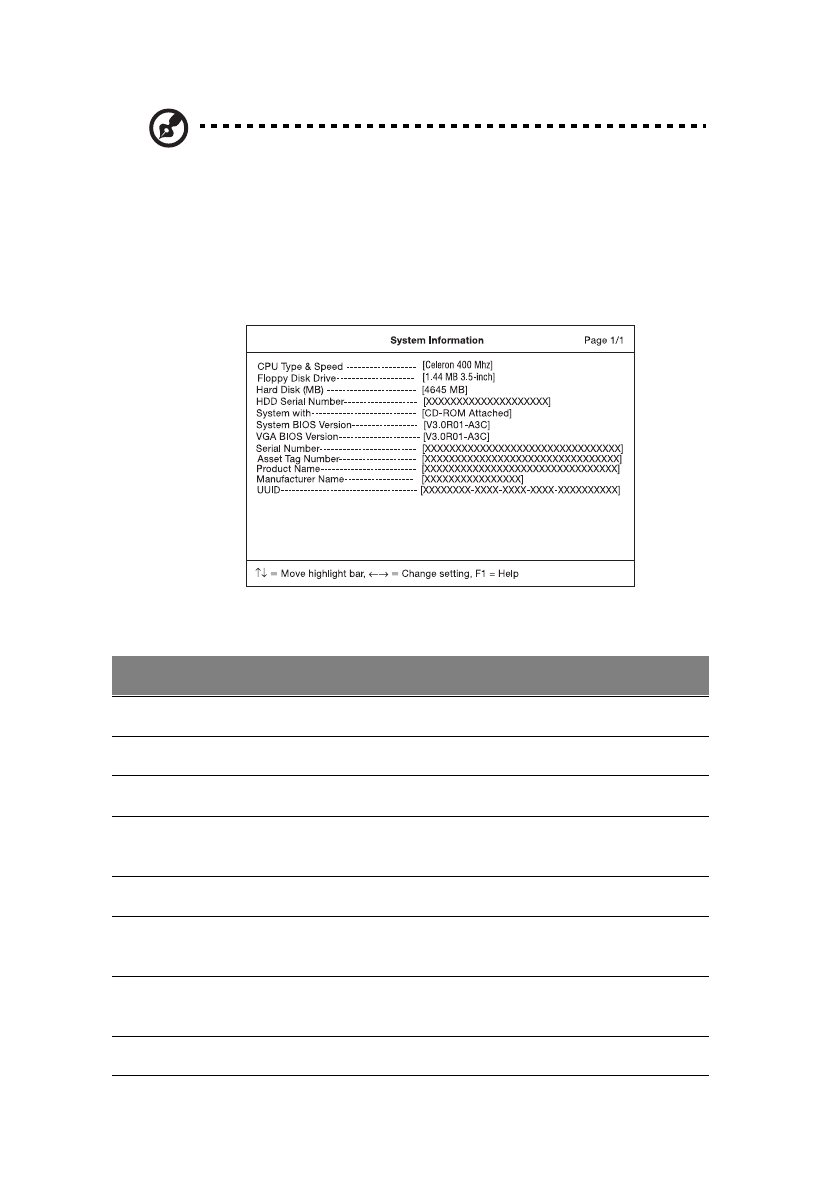
5 Software
80
Note: Navigation keys for a particular menu are shown on the bottom of the
screen.
System Information
The System Information screen displays a summary of your computer hardware
information.
The table below describes the parameters in this screen.
Parameter Description
CPU Describes the type of CPU installed in the system.
Floppy Disk Drive Shows the floppy disk drive type (1.44MB 3.5-inch).
Hard Disk (MB) Sets the hard disk type.
HDD Serial
Number
Shows the hard disk drive serial number.
System with Shows the high-capacity disc drive installed.
System BIOS
Version
Shows the system BIOS version.
VGA BIOS
Version
Shows the video graphics accelerator BIOS version.
Serial Number Shows the serial number of the system.


















