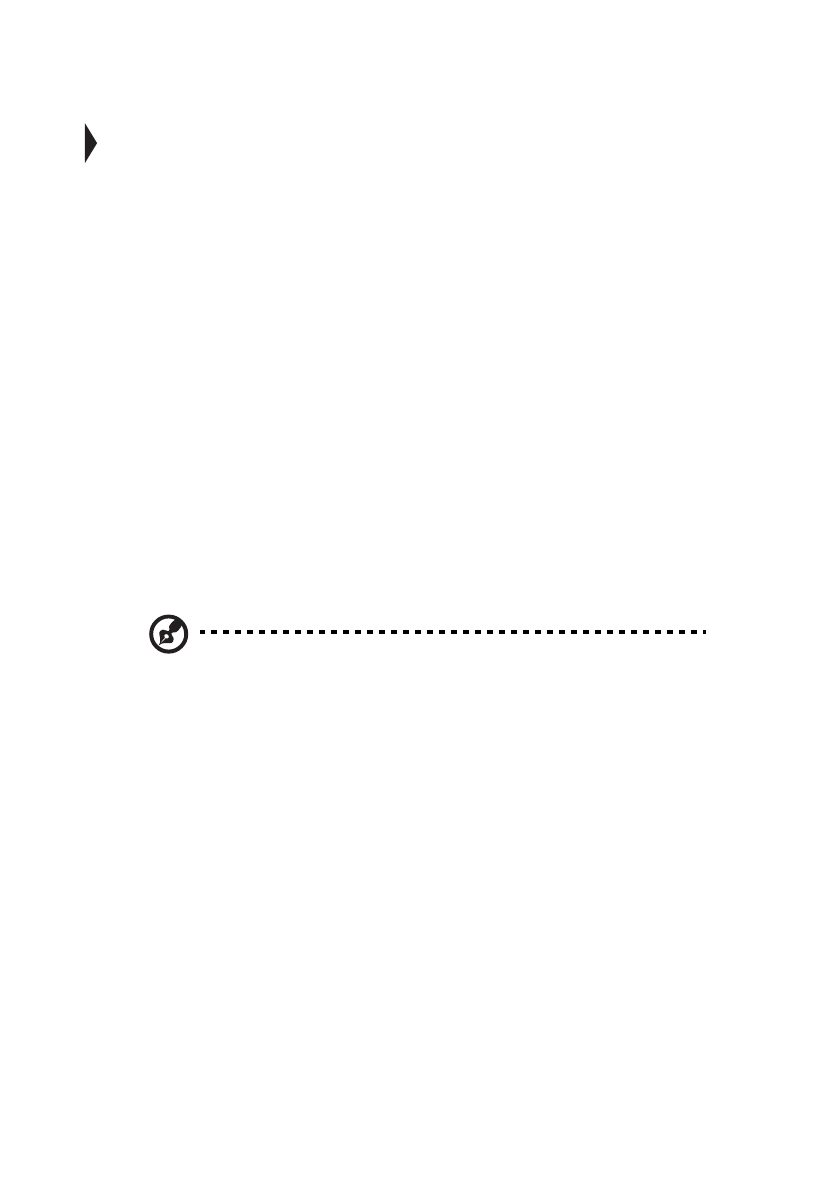
2 Operating on battery power
36
Power management
This computer has a built-in power management unit that monitors system activity.
System activity refers to any activity involving one or more of the following
devices: keyboard, mouse, floppy drive, hard disk, peripherals connected to the
serial and parallel ports, and video memory. If no activity is detected for a period
of time (called an inactivity timeout), the computer stops some or all of these
devices in order to conserve energy.
This computer employs a power management scheme that supports ACPI
(Advanced Configuration and Power Interface) which allows for maximum power
conservation and maximum performance at the same time. Windows handles all
power-saving chores for your computer.
Advanced Configuration and Power Interface
Advanced Configuration and Power Interface (ACPI) is a power management
specification jointly developed by Intel, Microsoft, and Toshiba. ACPI enables
Windows to control the amount of power given to each device attached to the
computer. With ACPI, Windows can turn off peripheral devices when they are not
in use, thereby saving power.
Note: We recommend you enable power management to prolong your battery
life.
Power management modes
Sleep mode (ACPI)
If ACPI is installed, all power management functions are handled by the Windows
operating system.
Sleep mode may be one of three computer power-saving modes: Standby,
Hibernation or power off.
To enter Sleep mode under ACPI:
• Press the Sleep hotkey
Fn-F4
• Allow the idle times for devices and the computer determined by Windows 98
to elapse


















