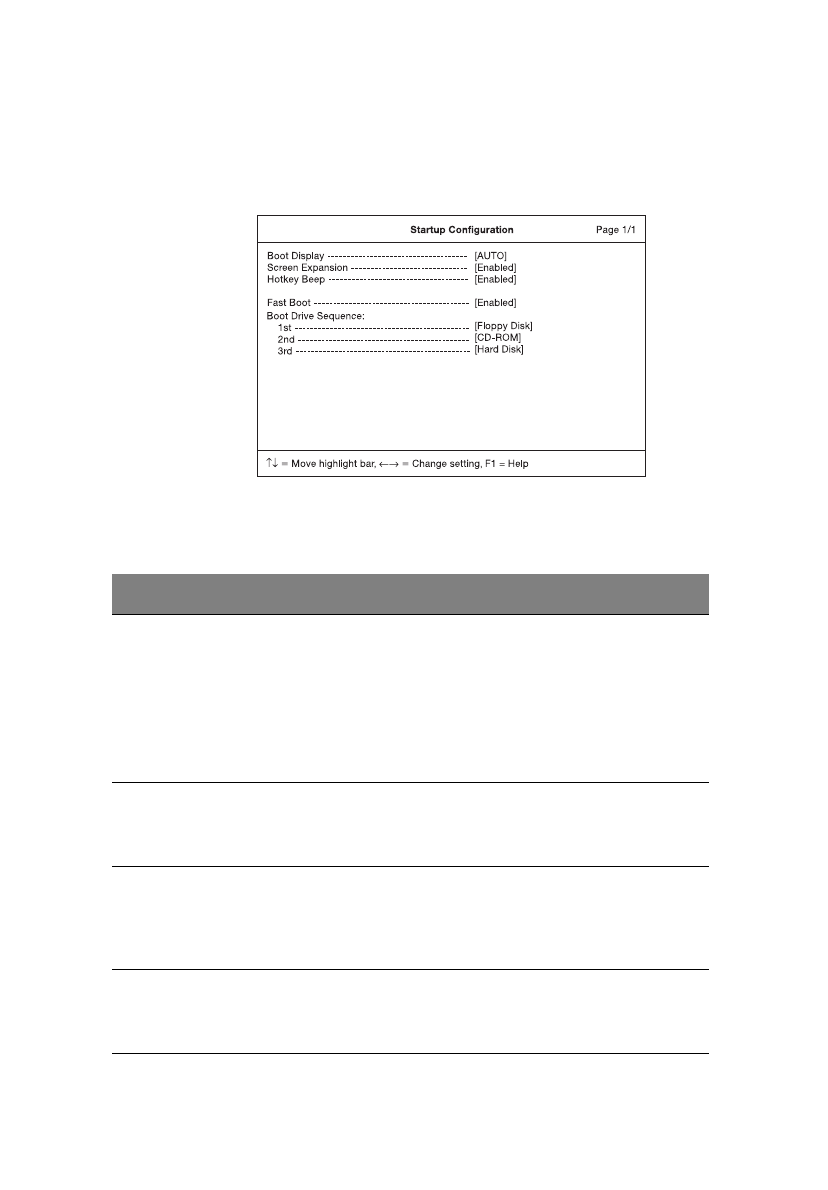
5 Software
82
Startup Configuration
The Startup Configuration screen contains parameters that are related to computer
startup.
The table below describes the parameters in this screen. Settings in boldface are
the default and suggested parameter settings.
Parameter Description
Boot Display Sets the display on boot-up.
When set to Auto, the computer automatically determines the display
device. If an external display device (e.g., monitor) is connected, it
becomes the boot display; otherwise, the computer LCD is the boot
display. When set to Both, the computer outputs to both the
computer LCD and an external display device if one is connected.
Options: Auto or Both
Screen
Expansion
When set to enabled, the screen will automatically adjust the display
to fit the screen when the resolution is set 640 X 480.
Options: Enabled or Disabled
Hotkey Beep When enabled, the computer gives off a beep when a hotkey (key
combination) is pressed. See “Hotkeys” on page 12 for details on
hotkeys.
Options: Enabled or Disabled
Fast Boot Allows you to define your system’s booting process, whether to skip
some POST routines or proceed with the normal booting process.
Options: Enabled or Disabled


















