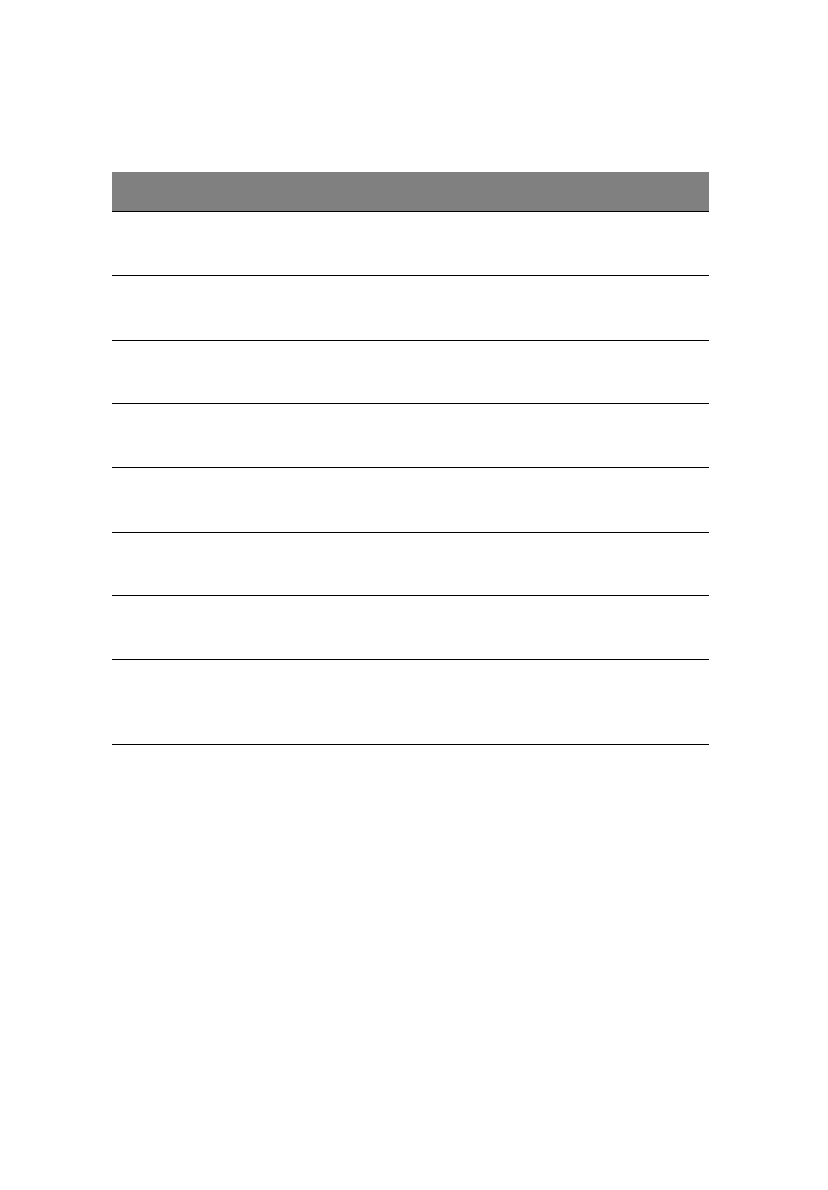
5 Software
84
The table below describes the parameters in this screen. Settings in boldface are
the default and suggested parameter settings.
Parameter Description
Serial Port Enables or disables the serial port.
Options: Enabled or Disabled
Base Address Sets the I/O address of the serial port.
Options: 3F8h, 2F8h, 3E8h or 2E8h
IRQ Sets the interrupt request of the serial port.
Options: 4 or 11
Parallel Port Enables or disables the parallel port.
Options: Enabled or Disabled
Base Address Sets the I/O address of the parallel port.
Options: 378h, 278h or 3BCh
IRQ Sets the interrupt request of the parallel port.
Options: 7 or 5
Operation
Mode
Sets the operation mode of the parallel port.
Options: ECP, EPP, Bidirectional or Standard
ECP DMA
Channel
Sets a DMA channel for the printer to operate in ECP mode. This
parameter is enabled only if Operation Mode is set to ECP.
Options: 1 or 3


















