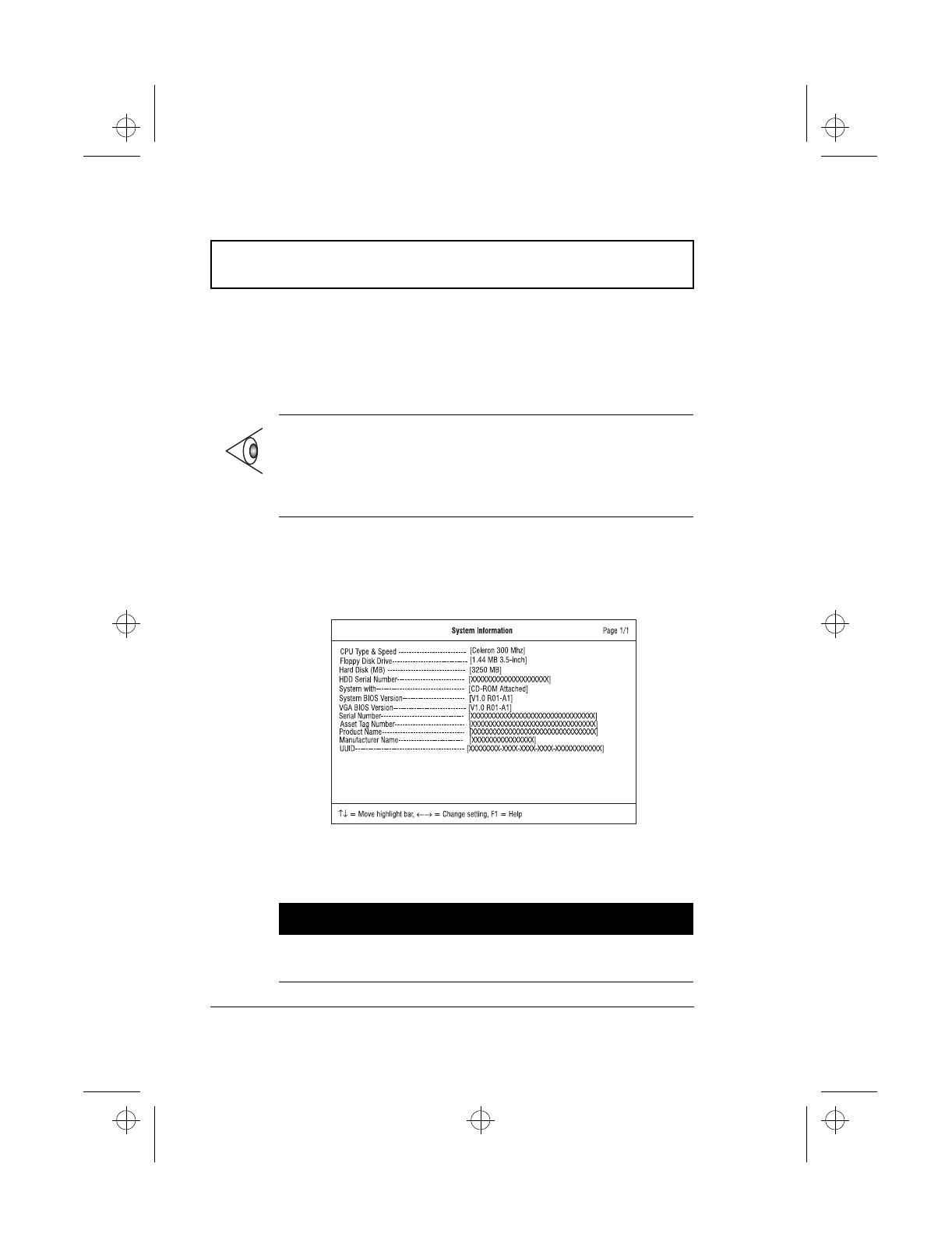
BIOS Utility
92 User’s Guide
parameters.
T Press the cursor left/right keys (o
m
to change the
value of a parameter.
T Press Esc while you are in any of the menu options to
return to the main menu.
System Information
The System Information screen displays a summary of your
computer hardware information.
The following table describes the parameters in this screen.
Settings in boldface are the default and suggested
parameter settings.
Note: You can change the value of a parameter if it is
enclosed in square brackets.
Note: Navigation keys for a particular menu are shown on
the bottom of the screen.
Parameter Description
CPU Describes the type of CPU installed in the
system.
510.book : 510-5.fm Page 92 Thursday, March 4, 1999 1:03 PM


















