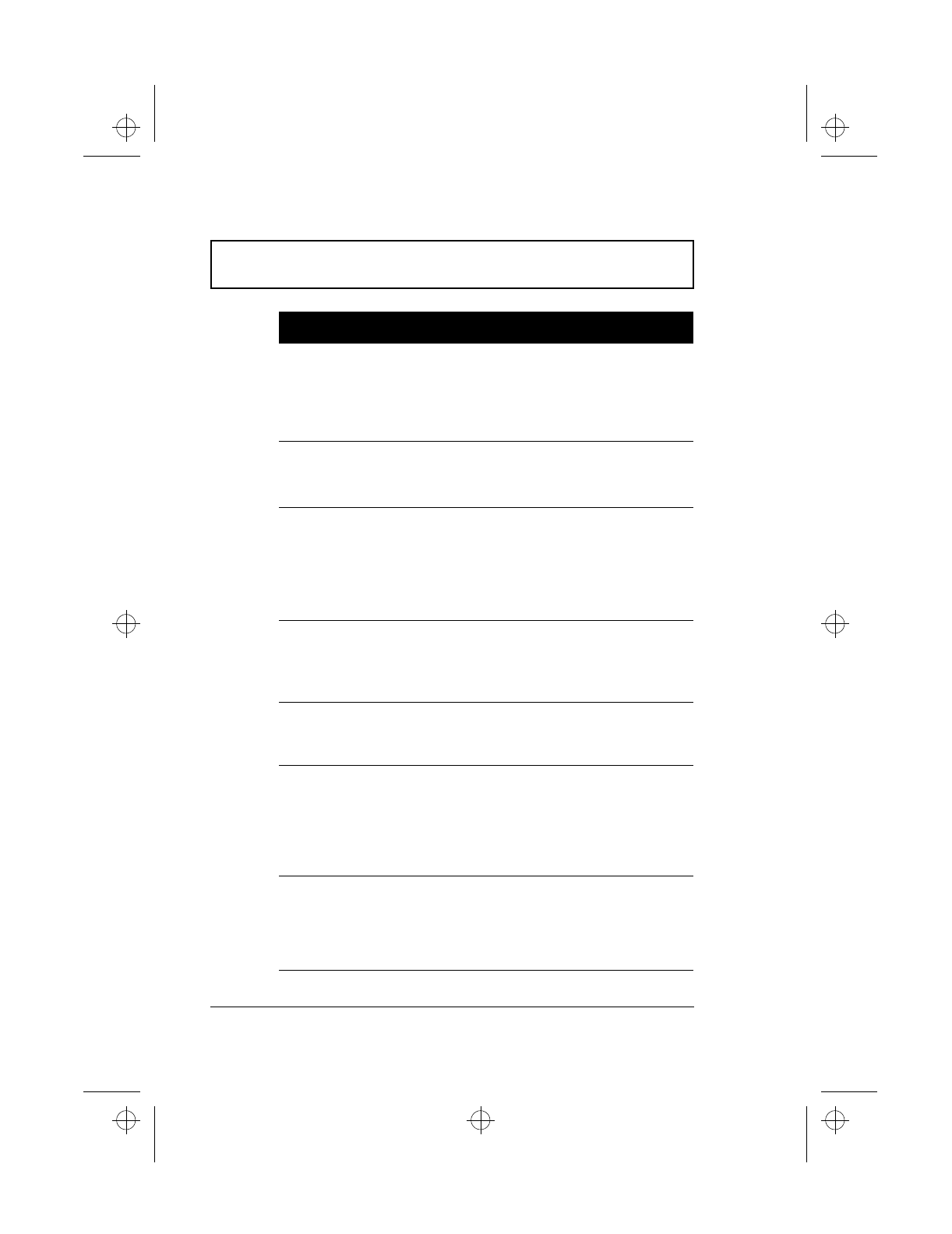
BIOS Utility
96 User’s Guide
Hotkey Beep When enabled, the computer gives off a beep
when a hotkey (key combination is pressed).
See “The Euro Symbol” on page 12 for details on
hotkeys.
Options: Enabled or Disabled
ACPI OS Fast
Boot
When set to enabled, the Quiet Boot and the
PnP OS is disabled or inactive.
Options: Enabled or Disabled
Quiet Boot When set to enabled, the system will boot to the
OS as fast as possible and proceed quickly
through POST. This mode will not show any boot
progression messages, nor will it perform any
memory and diagnostic test.
Options: Enabled or Disabled
PnP OS Set it to Enabled if the computer works on
Win95, Win98, or Win NT 5.0. For any other OS,
set it to Disabled.
Options: Enabled or Disabled
Boot Drive
Sequence
Allows you to set the sequence wherein the
computer will boot 1st, 2nd, and so on. Below
are possible boot devices.
Boot from
CD-ROM or
DVD-ROM
Enables boot-up from the CD-ROM or DVD-ROM
drive, if selected as the first option. The
computer attempts to boot from the CD-ROM
or DVD-ROM drive (looks for a bootable CD-
ROM) before following the boot sequence
specified in the Boot Drive Sequence.
Floppy Enables boot-up from the floppy disk drive, if
selected as the first option. The computer
attempts to boot from the floppy disk drive (look
for a bootable floppy) before following the boot
sequence specified inthe Boot Drive Sequence.
Parameter Description
510.book : 510-5.fm Page 96 Thursday, March 4, 1999 1:03 PM


















