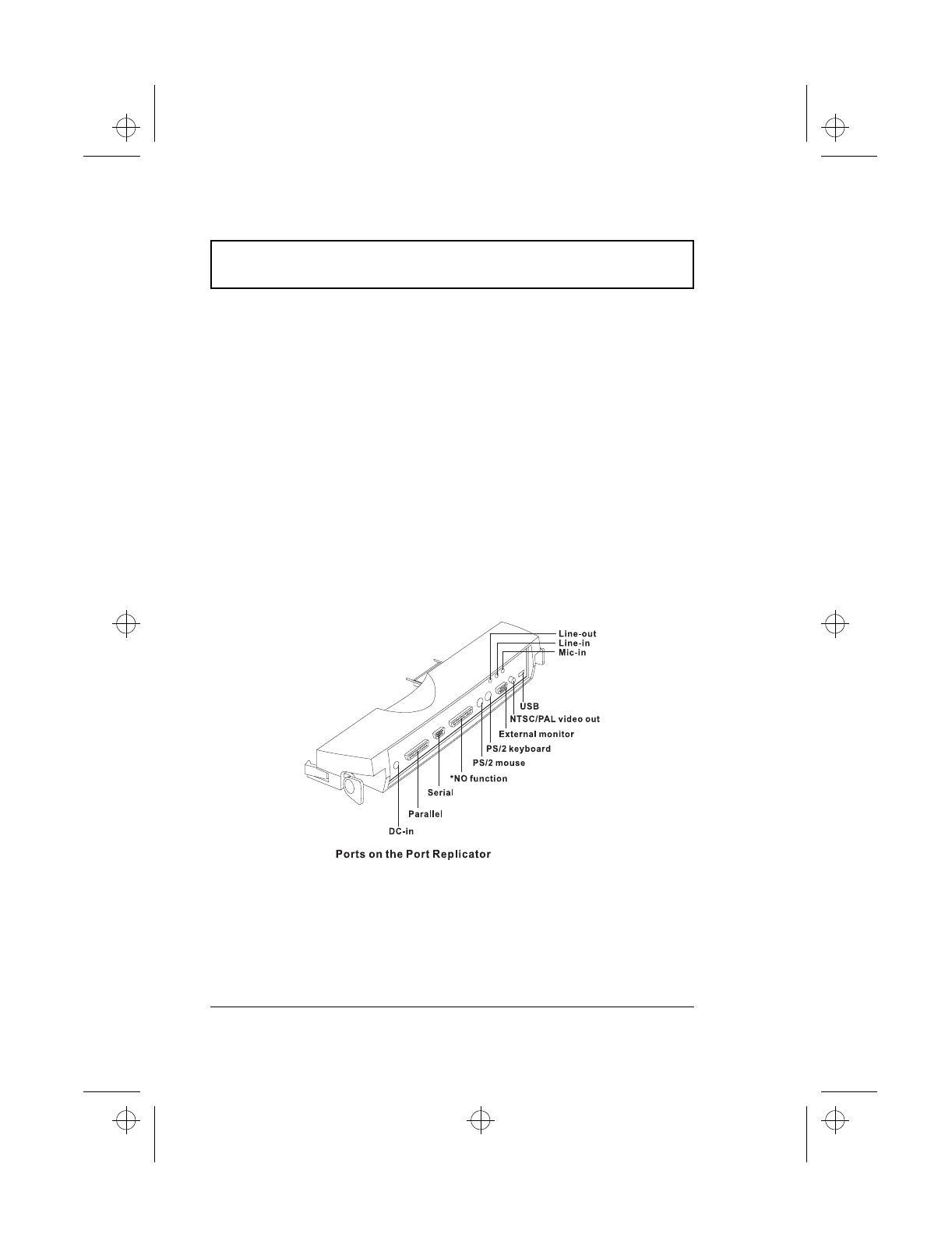
Port Replicator
54 User’s Guide
Port Replicator
For one-step connection and disconnection from your
peripherals, use the optional full-featured port replicator.
This port replicator includes all the ports on your computer
and adds a few more.
With the port replicator, you can easily use external devices,
such as an external monitor, a printer, a keyboard, or a
mouse, with your computer without connecting and
disconnecting them to your computer. You only need to
connect these devices to the port replicator, then “dock”
your computer to the port replicator to make use of these
devices.
Refer to the easy-to-use quick reference and installation
guide that comes with the port replicator.
510.book : 510-3.fm Page 54 Thursday, March 4, 1999 1:03 PM


















