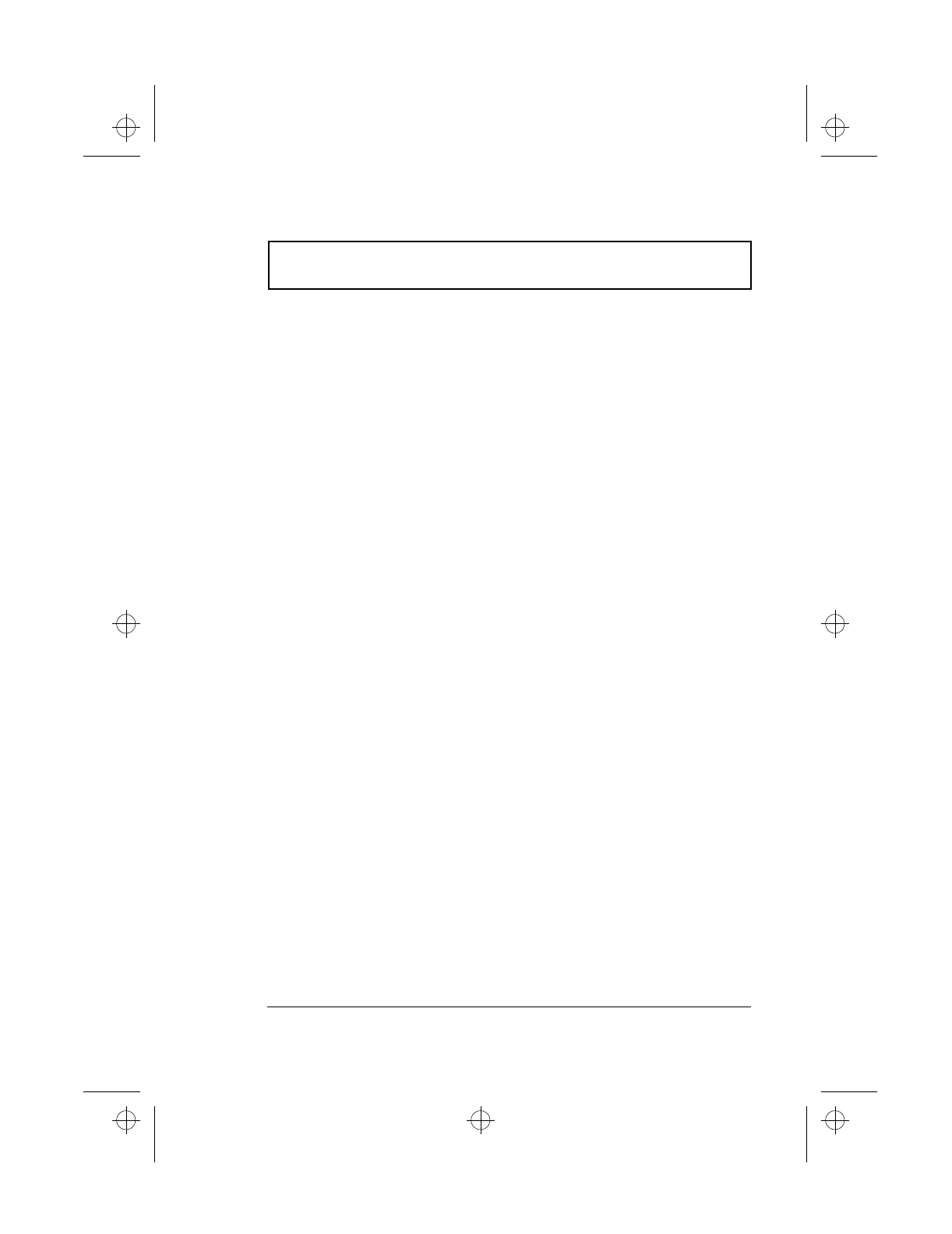
Battery Pack
Chapter 2 Operating on Battery Power 37
Checking the Battery Level
The computer features battery-low warning signals that are
both audible and visible. When the battery pack is low, the
computer emits warning beeps and the battery indicator
flashes at regular intervals. Also, you can check the battery
charge level using the Windows battery meter.
Using the Windows Battery Meter
The Windows battery meter indicates the present battery
level. Simply rest your cursor on the battery meter (or AC
plug) icon on the taskbar to see the present charge level of
your battery.
Optimizing Battery Life
This section helps you get the most out of battery operation.
Optimizing battery life prolongs the charge/recharge cycle
and improves recharge efficiency. Follow these suggestions
to optimize and maximize battery power:
T Purchase an extra battery pack.
T Use Sleep Manager to reserve hard disk space for the
Hibernation function. See “Sleep Manager” on page 73.
T Use the AC adapter whenever possible so that the
battery is reserved for on-the-go computing.
T Keep the battery pack in the computer powered by the
AC adapter. The constant trickle charge maintains the
battery level to eliminate the battery self-discharge
effect. The charge-in-use function also charges the
battery pack.
T Disable the parallel and serial ports if no devices are
connected to these ports. You can do this through the
Setup Utility. See “Onboard Devices Configuration” on
page 97.
T Eject the PC card from the card slot when not in use,
510.book : 510-2.fm Page 37 Thursday, March 4, 1999 1:03 PM


















