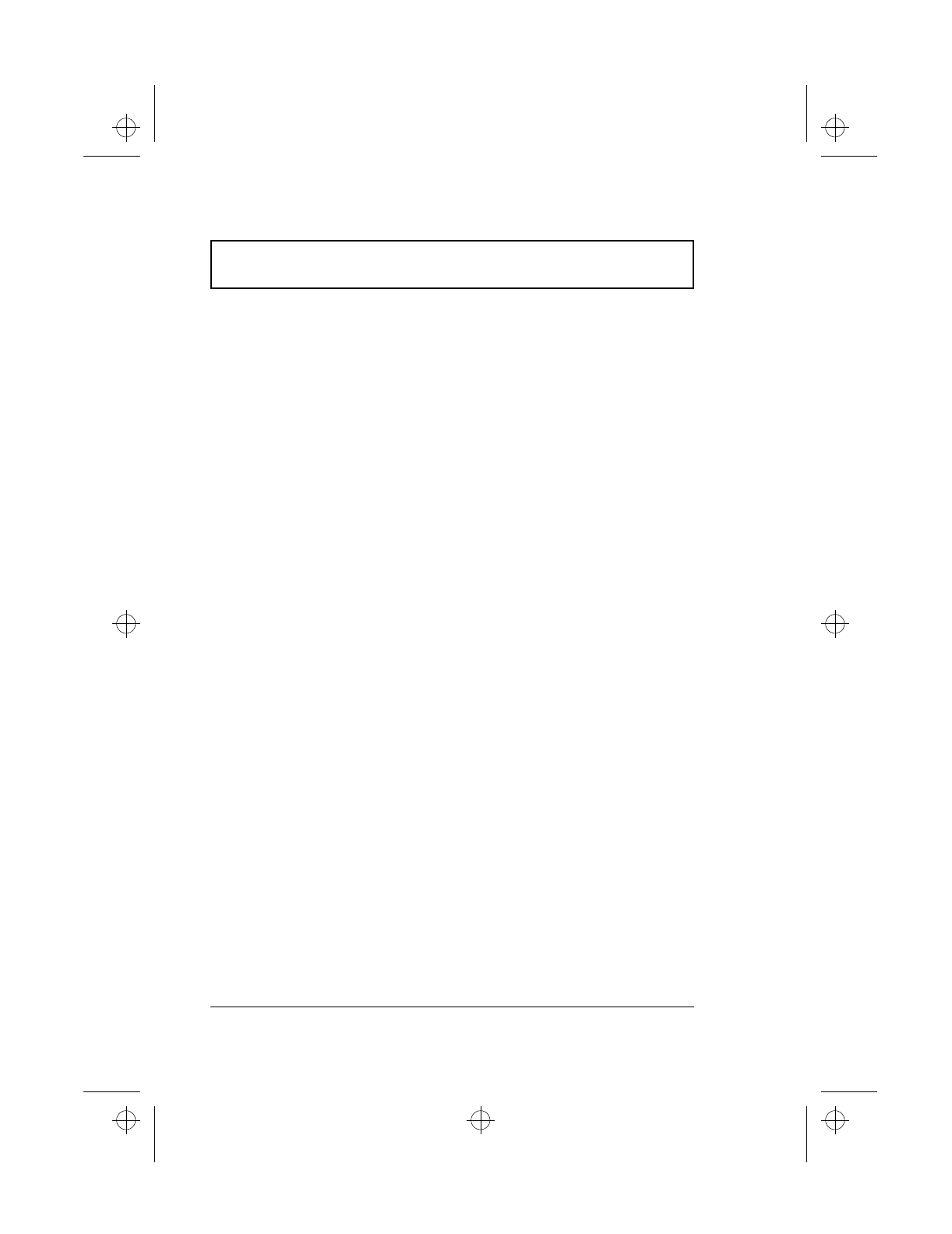
Preface
xx
Care and Maintenance
Taking Care of Your Computer
Your computer will serve you well if you take care of it.
T Do not expose the computer to direct sunlight. Do not
place near sources of heat, such as a radiator.
T Do not expose the computer to temperatures below 0ºC
(32ºF) or above 50ºC (122ºF).
T Do not subject the computer to magnetic fields.
T Do not expose the computer to rain or moisture.
T Do not spill water or any liquid on the computer.
T Do not subject the computer to heavy shock and
vibration.
T Do not expose the computer to dust and dirt.
T Never place objects on top of the computer to avoid
damaging the computer.
T Never place the computer on uneven surfaces.
Taking Care of your AC Adapter
Here are some ways to take care of your AC adapter:
T Do not connect the adapter to any other device.
T Do not step on the power cord or place heavy objects on
top of it. Carefully route the power cord and any cables
away from all potential traffic.
T When unplugging the power cord, do not pull on the
cord itself but pull on the plug.
510.book : 510-PRE.fm Page xx Thursday, March 4, 1999 1:03 PM


















