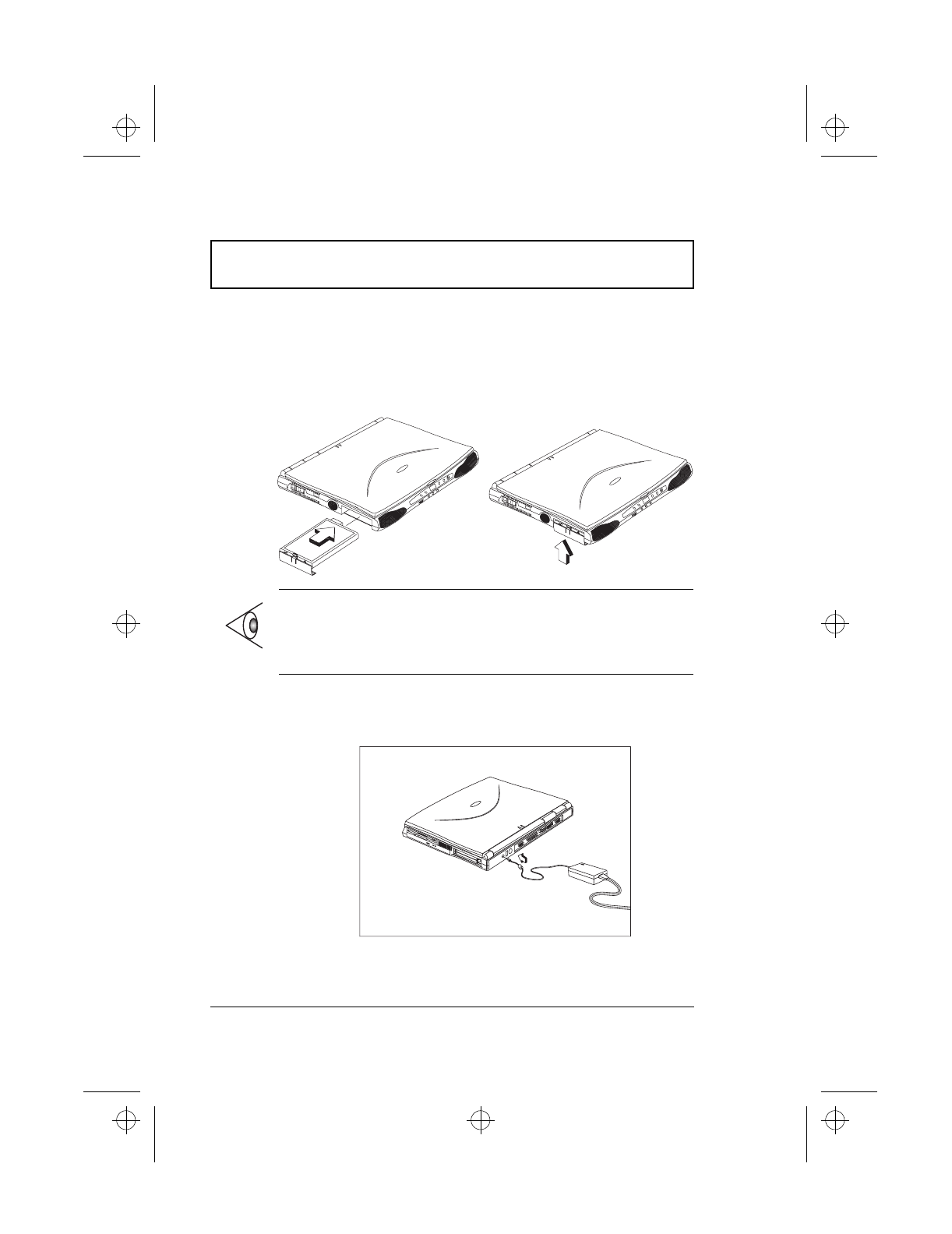
Preface
xvi
Connecting the Computer
Connecting the computer is as easy as 1-2-3.
1. Insert the battery pack into the battery compartment,
then slide the battery compartment cover in place.
2. Connect one end of the AC adapter to the DC-in port on
the computer’s rear panel and the other end to a
properly grounded power outlet.
Note: When using a battery pack for the first time, fully
recharge the battery, then disconnect the adapter to use
up the battery before recharging again. Perform this
action twice to condition the battery pack.
510.book : 510-PRE.fm Page xvi Thursday, March 4, 1999 1:03 PM


















