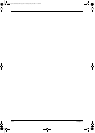106 Index
processor
power management 101
removing 35
socket location 83
Q
Quiet Boot 15
R
RTC battery
BIOS error 11
location 82
S
S4 state 101
south bridge 82
speaker
cable connector 82
removing 45
status indicators 9
AC power mode 8
battery charging 9
Bluetooth 10
Caps Lock 9
HDD activity 9
Num Lock 9
ODD activity 7
power 9
WLAN 10
subwoofer 8
cable connector 82
removing 51
supervisor password 16
S-Video/TV-out port 7
SWI dip switch
function 18
system switch 84
system block diagram 81
system board
layout 82
removing 53
system date 15
system features
audio 2
computing platform 1
connectivity 2
display 1
graphics 1
I/O ports 2
keyboard 2
memory 1
operating system 4
power 3
status indicators 3
storage 1
utilities 4
system passwords
changing 18
HDD password 16
lost password 18
power-on password 16
reminders 17
removing 18
resetting 18
setting 17
status 16
supervisor password 16
user password 16
system security
system specifications
environmental 4
physical 3
system time 15
system tour
base view 8
easy-launch keys 10
front view, close 6
front view, open 5
left view 7
rear view 8
right view 7
status indicators 9
system utilities 4
BIOS Flash Utility 21
Launch Manager 22
Phoenix TrustedCore Setup Utility 11
T
torque values 23
touchpad
board, removing 47
cable connector 82
location 6
troubleshooting 66
troubleshooting
AC adapter 65
battery pack 66
diagnostic procedure 63
external FDD 64
keyboard 64
memory 65
optical disc drive 64
touchpad 66
Acer Aspire 5910 SG.book Page 106 Tuesday, May 29, 2007 11:40 AM