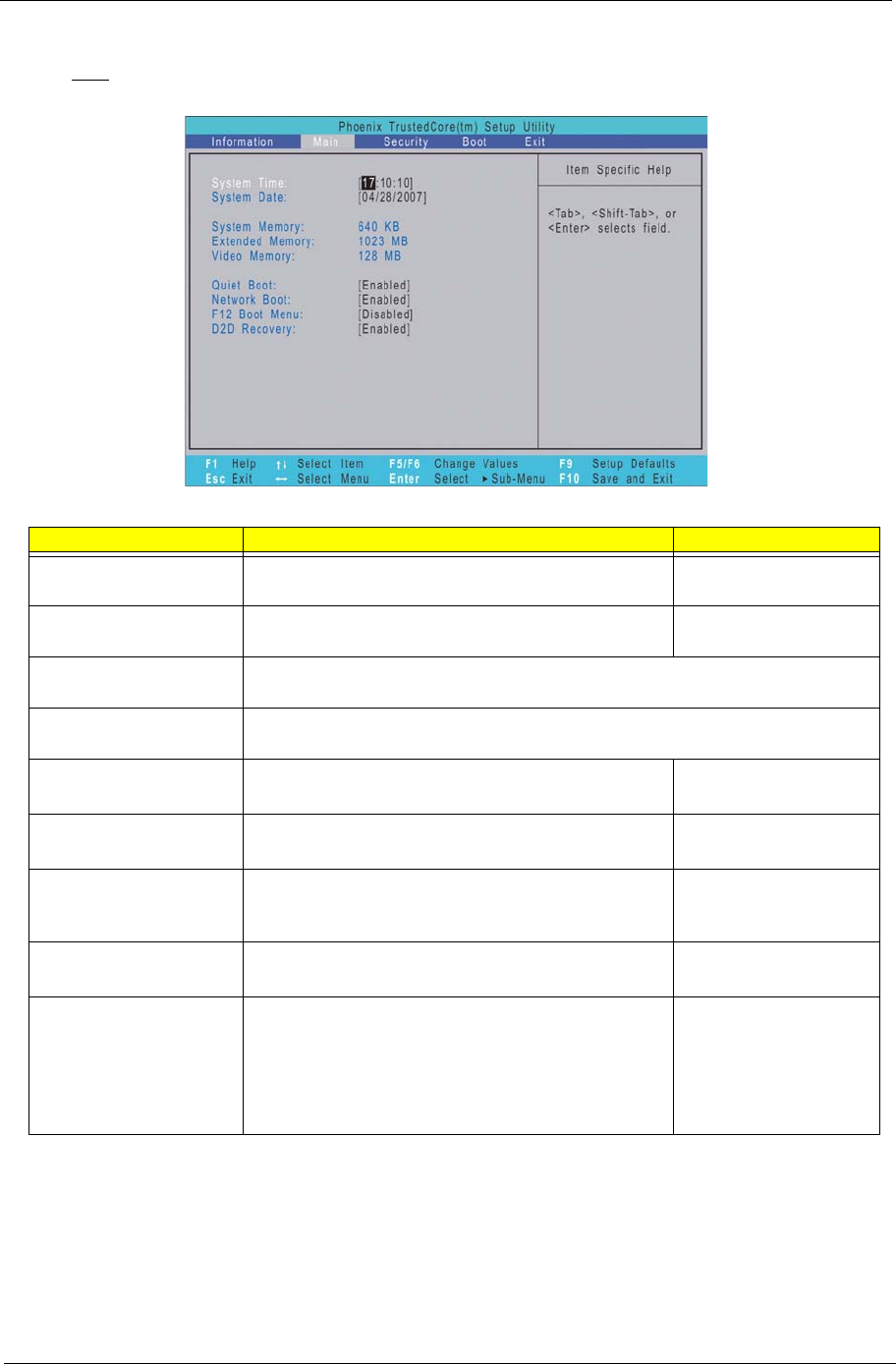
Chapter 1 15
Main
The Main menu screen allows you to configure the basic system settings and view the memory allocations.
Field Description Value
System Time Set the system time. HH:MM:SS
(hour:minute:second)
System Date Set the system date. MM/DD/YYYY
(month/day/year)
System Memory Displays the size of system memory detected during boot-up. Memory size is
fixed at 640 MB.
Extended Memory Displays the size of extended memory detected during boot-up. Extended
memory size is equal to total memory size less 1 MB.
Video Memory Displays the size of video memory detected during
boot-up.
128 MB
256 MB
Quiet Boot When enabled, the Acer logo screen appears
during boot-up
Disabled
Enabled
Network Boot When enabled, remote host with appropriate boot
image can boot this computer. (Only works with an
Ethernet device.)
Disabled
Enabled
F12 Boot Menu When enabled, the “Press F12 to enter Multi-Boot
Menu” message is displayed during POST.
Disabled
Enabled
D2D Recovery When enabled, pressing Alt-F10 during POST will
activate the Acer disc-to-disc recovery function.
The function allows the user to create a hidden
partition on the hard drive to store a copy of the OS
and restore the system to its default factory
settings.
Disabled
Enabled
Acer Aspire 5910 SG.book Page 15 Tuesday, May 29, 2007 11:40 AM


















