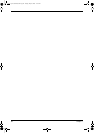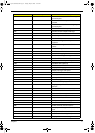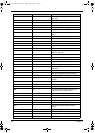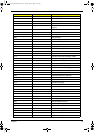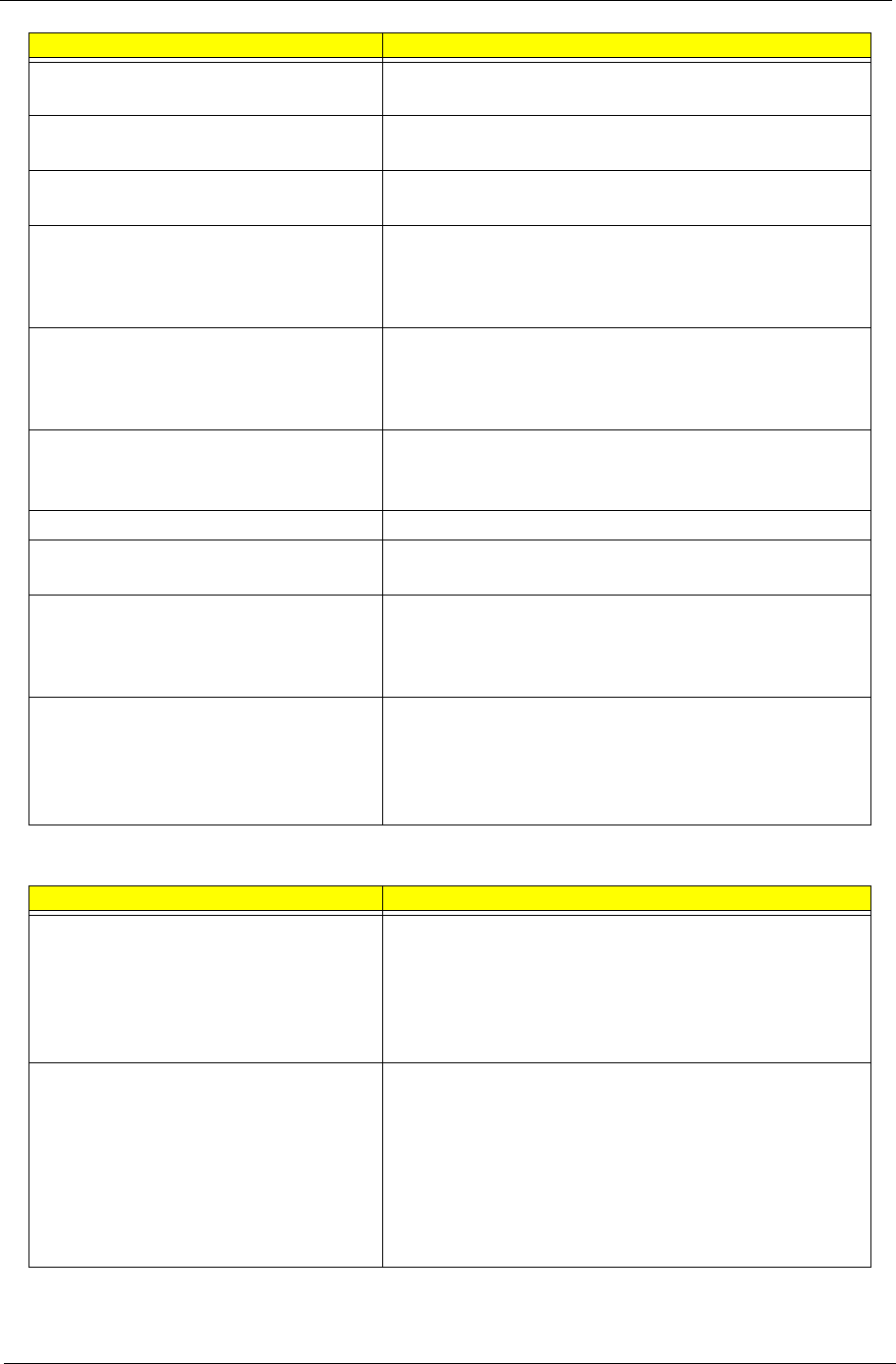
Chapter 1 69
System Error – No Beep
DMA Test Failed DIMM
System board
Software NMI Failed DIMM
System board
Fail-Safe Timer NMI Failed DIMM
System board
Device Address Conflict Run the Setup Utility, then press F9 to load the system
defaults.
RTC battery
System board
Allocation Error for device Run the Setup Utility, then press F9 to load the system
defaults.
RTC battery
System board
Failing Bits: nnnn DIMM
BIOS ROM
System board
Fixed Disk n None
Invalid System Configuration Data BIOS ROM
System board
I/O device IRQ conflict Run the Setup Utility, then press F9 to load the system
defaults.
RTC battery
System board
Operating system not found Run the Setup Utility and see if fixed disk and drive A: are
properly identified.
Diskette drive
Hard disk drive
System board
Error Message FRU/Action in Sequence
No beep, power indicator turns off and the
LCD screen is blank.
Power source (battery pack and power adapter). Refer to the
“Power System Check” section on page 65.
Ensure every internal cables are properly and securely
connected.
Reinstall the memory module.
System board.
No beep, power indicator turns on but the
LCD screen is blank.
Power source (battery pack and power adapter). Refer to the
“Power System Check” section on page 65.
Reconnect the LCD-CCD cable.
Hard disk drive
LCD-CCD cable
Inverter board
LCD panel
System board
Error Message FRU/Action in Sequence
Acer Aspire 5910 SG.book Page 69 Tuesday, May 29, 2007 11:40 AM