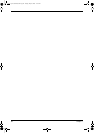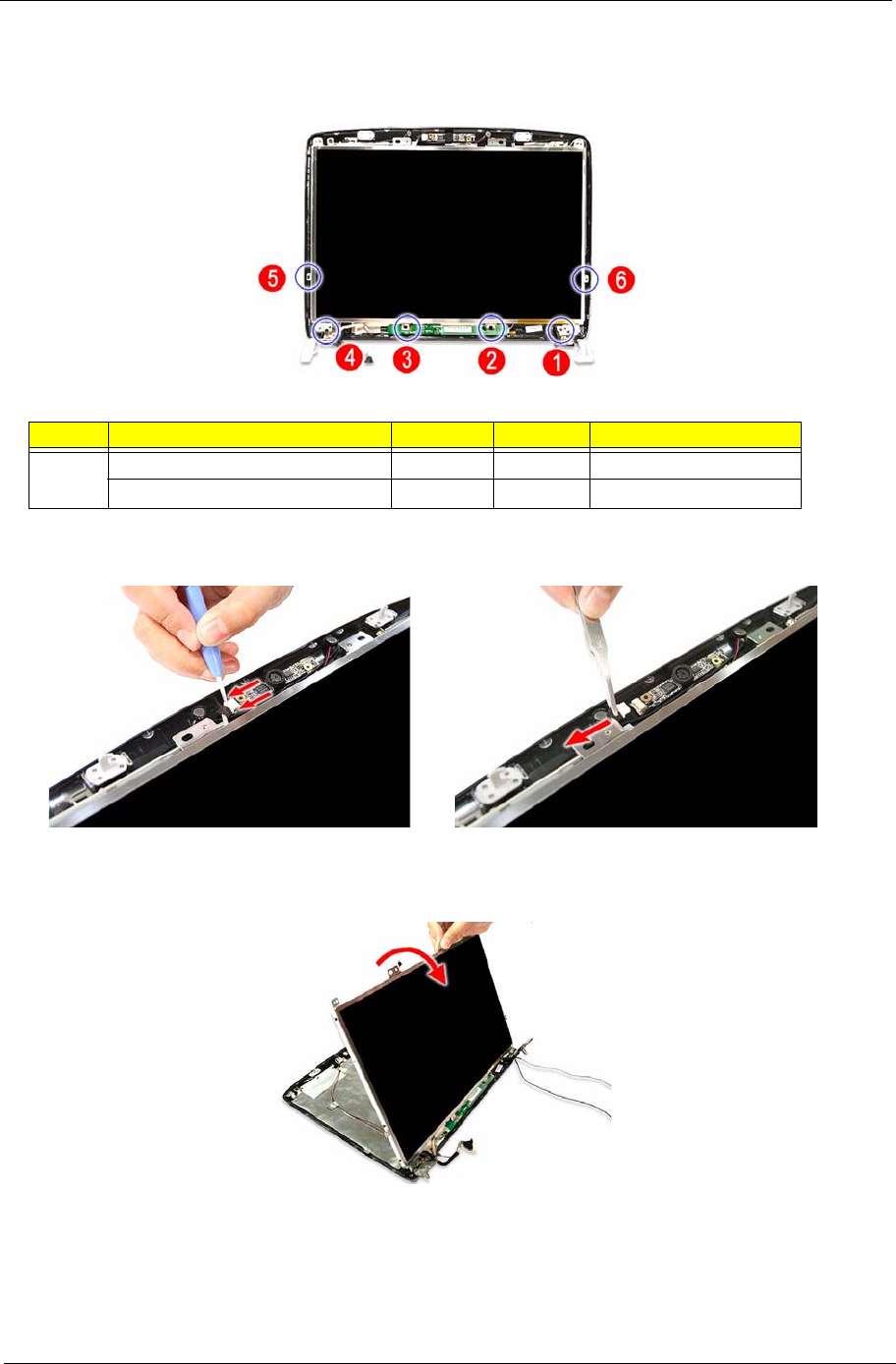
Chapter 1 57
Removing the LCD Panel
1. Remove the screws securing the LCD panel.
2. Disconnect the CCD board cable.
3. Remove the LCD panel from its chassis, then turn it over to gain access to the inverter board cables.
Step Type Quantity Color Torque
1 M2.5 x L5 BZN+NYLOK 4 Black 3 kgf-cm +/-15%
M2 x L4 BZN+NYLOK 2 Black 1.6 kgf-cm +/-15%
Acer Aspire 5910 SG.book Page 57 Tuesday, May 29, 2007 11:40 AM