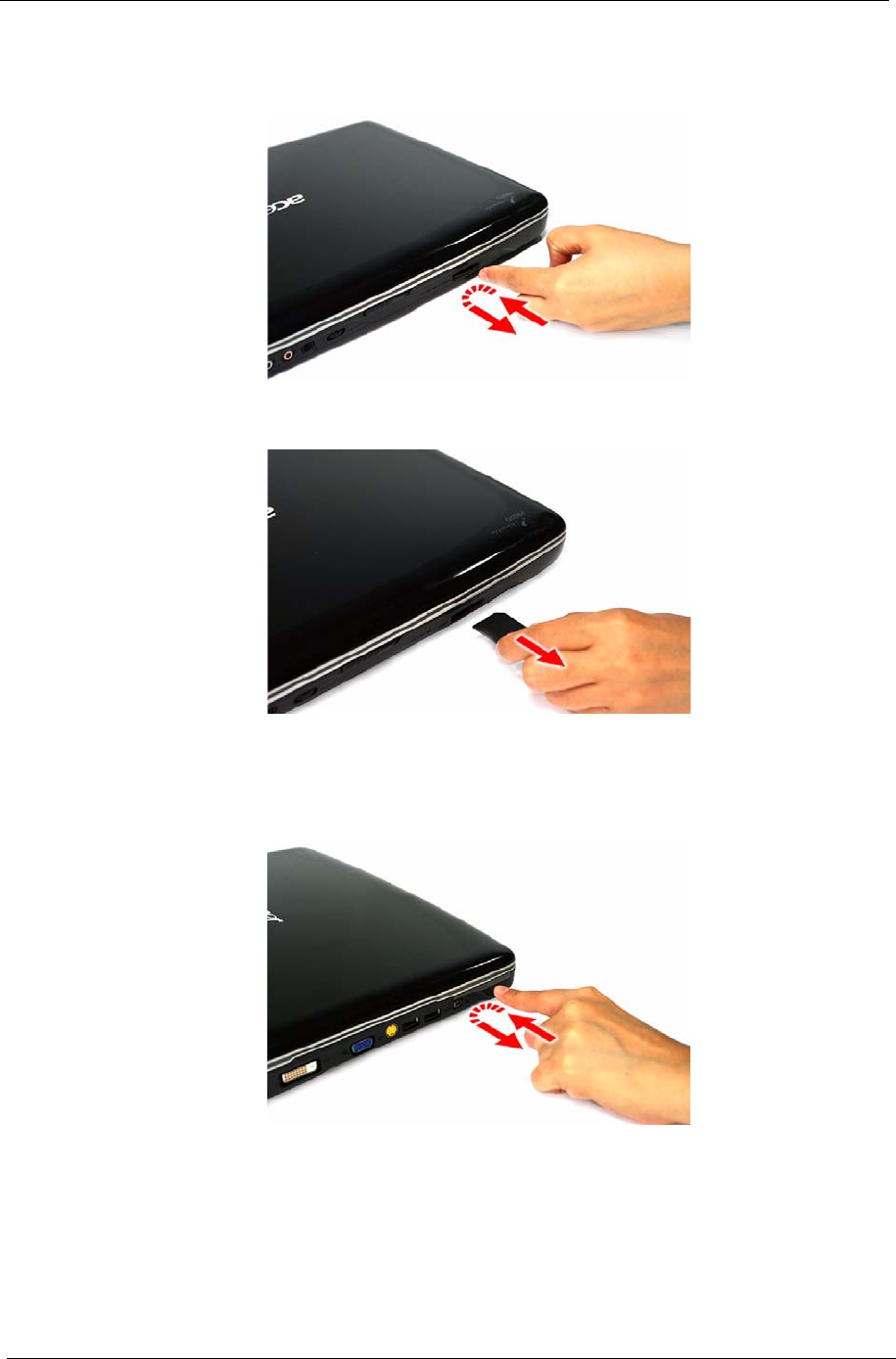
26 Chapter 1
Removing the SD Dummy Card
1. Push against the card, as if you were pushing it further into the slot, letting the card spring out.
2. Pull the SD dummy card out of its slot.
Removing the ExpressCard/54 Dummy Card
1. Push against the card, as if you were pushing it further into the slot, letting the card spring out.
Acer Aspire 5910 SG.book Page 26 Tuesday, May 29, 2007 11:40 AM


















