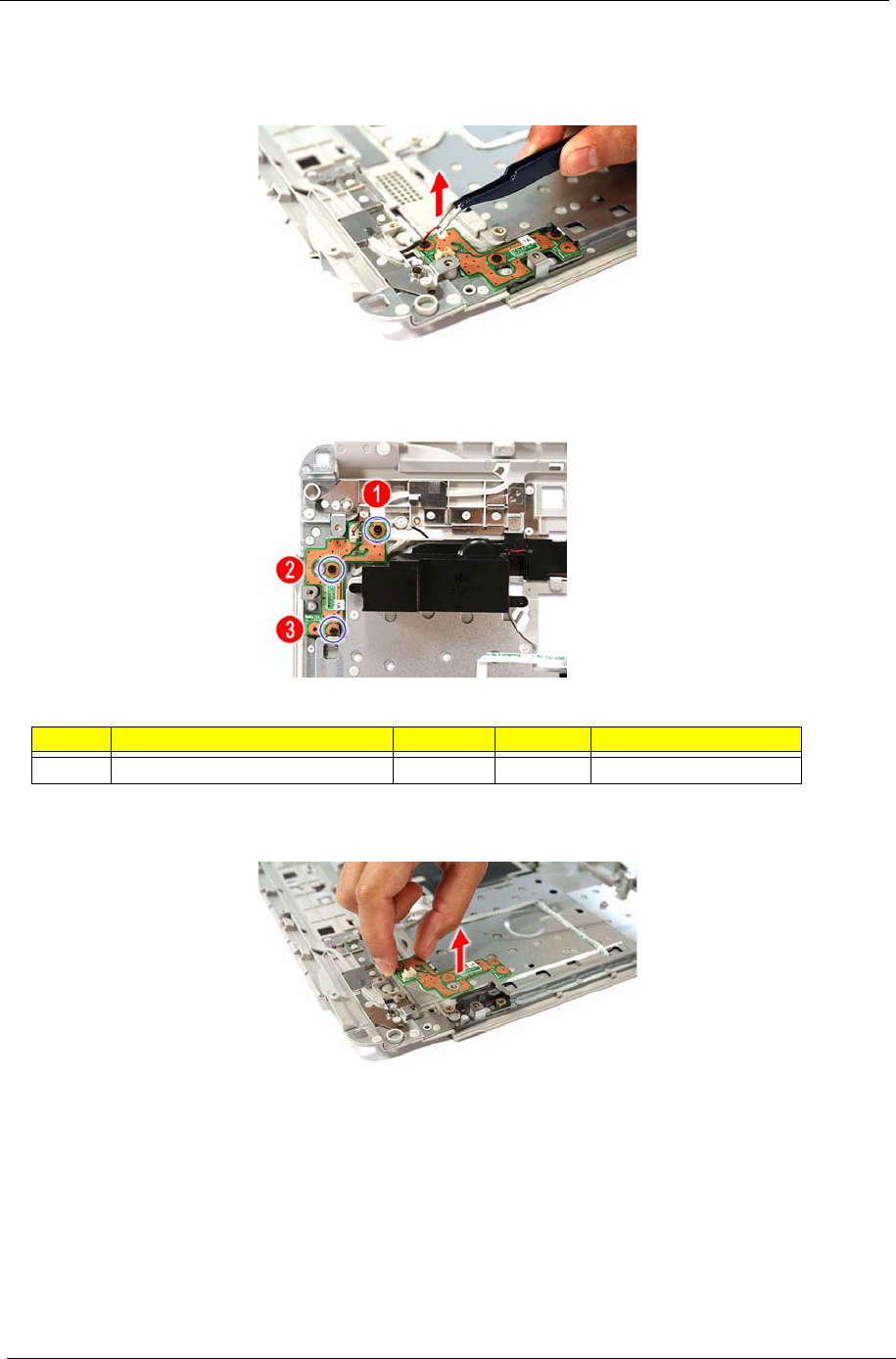
46 Chapter 1
Removing the E-key Board
1. Disconnect the E-key board cable (E_KEY1).
2. Remove the screws securing the E-key board.
3. Remove the E-key board from the upper case.
Step Type Quantity Color Torque
2 M2 x L3 BZN+NYLOK 3 Black 1.6 kgf-cm +/-15%
Acer Aspire 5910 SG.book Page 46 Tuesday, May 29, 2007 11:40 AM


















