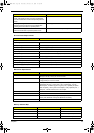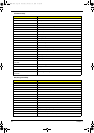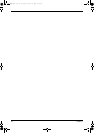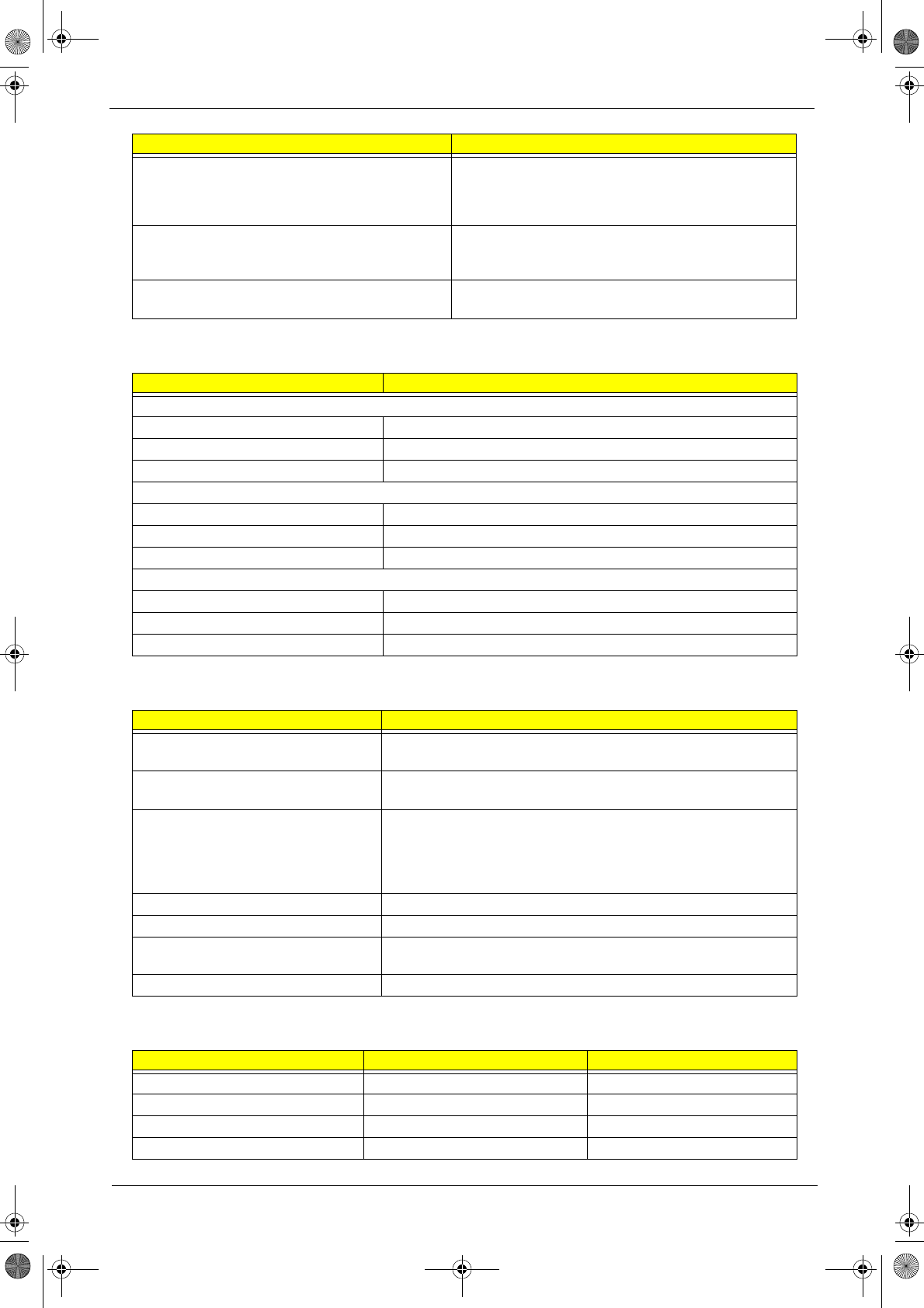
Chapter 1 29
Hibernation Mode
When customized functions for power management
are set to Hibernation and the corresponding action is
taken.
All power shuts off
Display Standby Mode
Keyboard, built-in touchpad, and an external PS/2
pointing device are idle for a specified period.
The display shuts off
Hard Disk Standby Mode
Hard disk is idle within a specified period of time
Hard disk drive is in standby mode. (spindle turned-off)
Environmental Requirements
Item Specification
Temperature
Operating 0 ~ +40°C
Non-operating -20 ~ +60°C(unpacked)
Non-operating Non (storage package)
Humidity
Operating 0% to 90% RH, non-condensing
Non-operating 20% to 90% RH, non-condensing (unpacked)
Non-operating Non (storage package)
Vibration
Operating (unpacked) 5~500Hz: 1.0Grms (random)
Non-operating (unpacked) 5~500Hz: 2.16Grms (random)
Non-operating (packed) 5~500Hz: 2.16Grms (random)
Mechanical Specification
Item Specification
Dimensions 320 (W) x 262 (D) x 34 (H) for 14.1 inch model;
320 (W) x 267 (D) x 35 (H) for 15.0 inch mode
Weight 2.9Kg (6.4 lbs) for 14.1 inch model;
3.1Kg (6.8 lbs) for 15.0 inch model
I/O Ports 4 USB ports, 1 VGA (external monitor) port, 1 microphone-in jack, 1
headphone-out jack, 1 Line-in jack, 1 RJ-11 modem jack, 1 RJ-45
Ethernet jack, 1 PCMCIA (type II or type III) slot, 1 parallel port (ECP/
EPP compliant), 1 DC-in jack for AC adapter, 1 easy replicator port, 1
1394 port, 1 Smart Card slot, and 1 TV-out port
Drive Bays One
Material Plastic
Indicators Power Mode LED, Battery Charge LED, Caps Lock, Num Lock, Media
Activity LED, Bluetooth Activity and Wireless LAN Activity
Switch Power
Memory Address Map
Memory Address Size Function
00100000h-000F0000h 512 KB System BIOS
000CD000h-000C0000h VGA BIOS
000C0000h-000A0000h 128 KB Video memory (VRAM)
000A0000h-00000000h 640KB Conventional memory
Power Saving Mode Phenomenon
SG_TM800.book Page 29 Thursday, February 27, 2003 10:21 PM