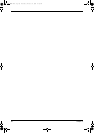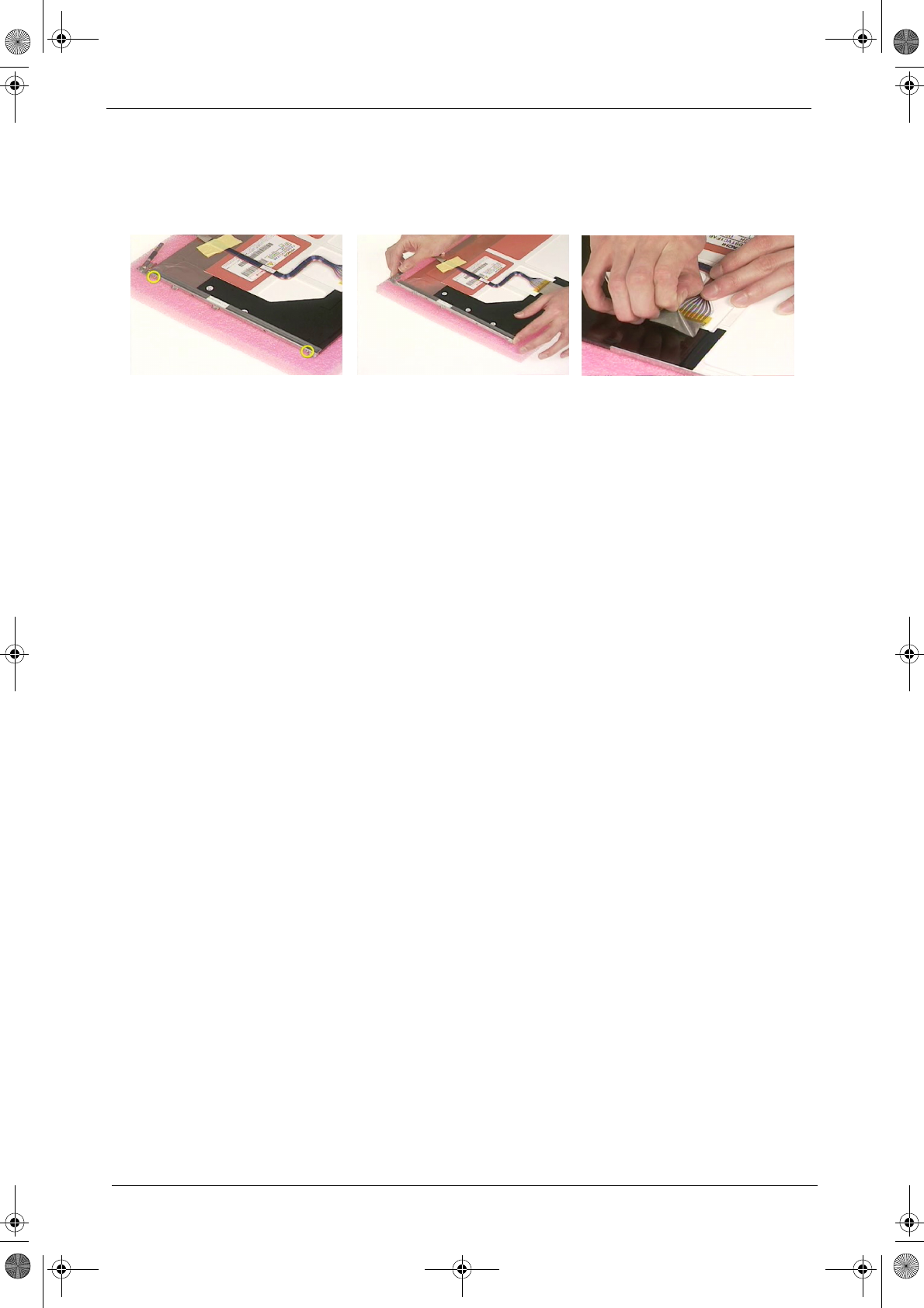
60 Chapter 3
7.
Unscrew 4 screws holding the right and the left LCD brackets, 2 on each side.
8.
Remove the right and the left LCD brackets as shown.
9.
Tear off electric conductive tape that secures the LCD wire, and disconnect the LCD wire.
SG_TM800.book Page 60 Thursday, February 27, 2003 10:21 PM