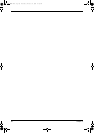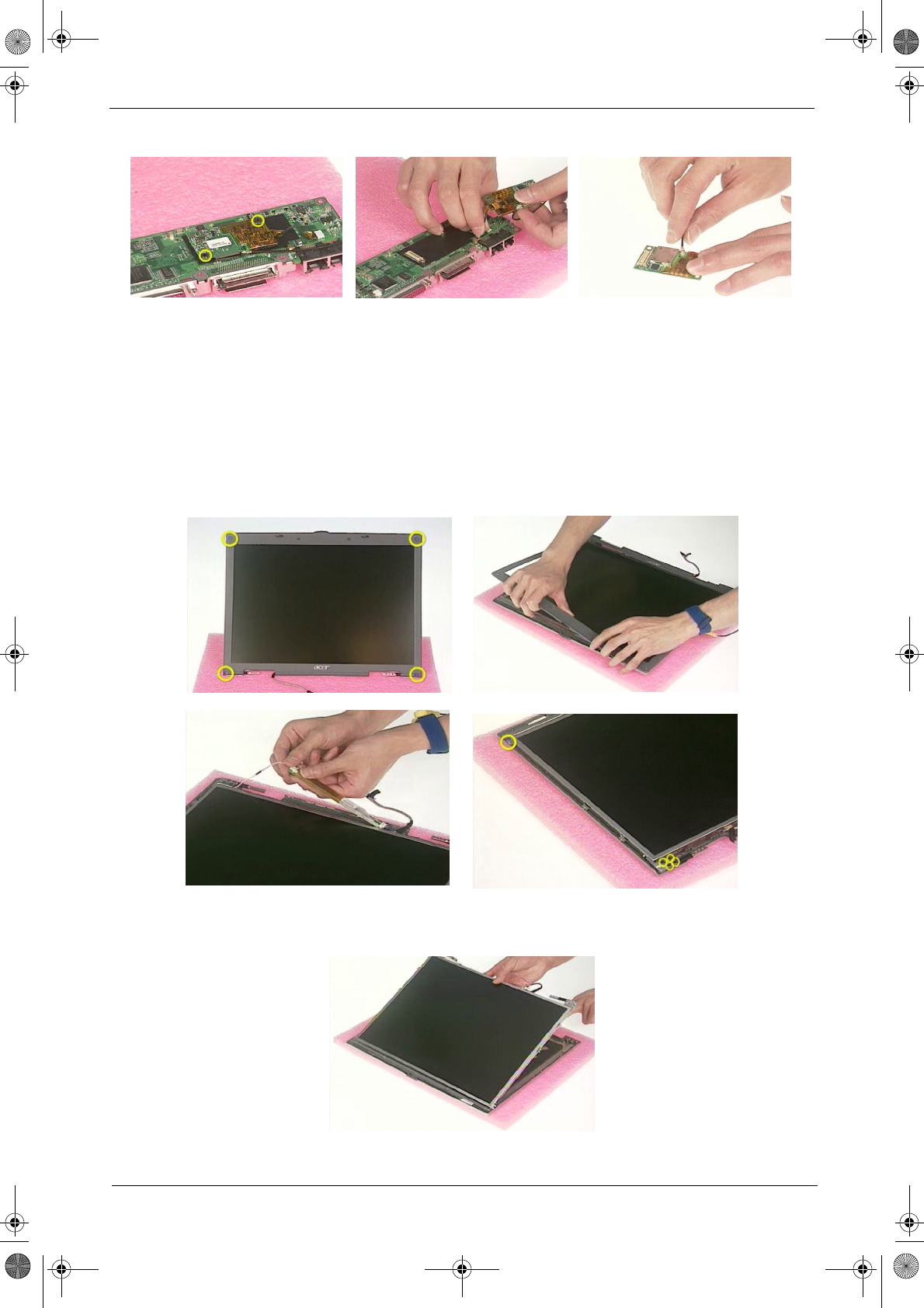
Chapter 3 59
Disassembling the LCD Module
1.
Remove 4 screw pads as shown.
2.
Unscrew the 4 screws holding the LCD bezel.
3.
Detach LCD bezel carefully from LCD module as shown.
4.
Disconnect LCD inverter from the LCD module cautiously.
5.
Unscrew 10 screws holding the LCD brackets to the LCD panel, 5 on each side.
6.
Take LCD out of LCD panel.
SG_TM800.book Page 59 Thursday, February 27, 2003 10:21 PM