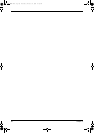Chapter 3 61
Disassembling External Modules
Disassembling the ODD Module
1.
Remove 6 screws that secure the ODD module as shown.
2.
Slide the optical disk drive out off the ODD bracket.
3.
Remove the ODD board from the ODD bracket.
4.
Use a pin to press the emergency eject slot to open the ODD as shown.
5.
Unscrew the 1 screw holding the ODD door.
6.
Remove the ODD door.
Disassembling the HDD Module
1.
Remove 4 screws holding the HDD bracket.
2.
Take out the hard disk drive.
SG_TM800.book Page 61 Thursday, February 27, 2003 10:21 PM