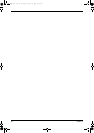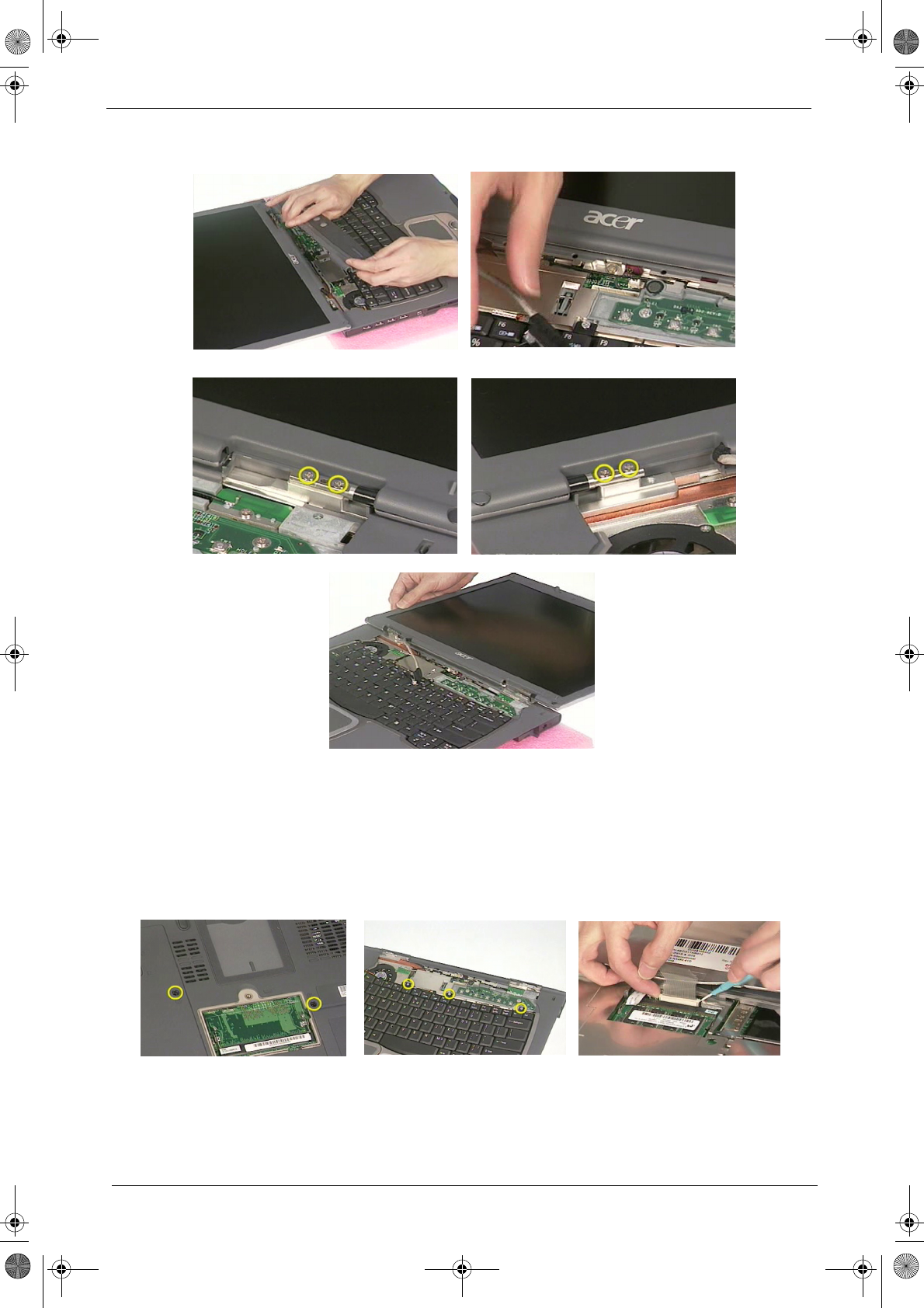
54 Chapter 3
Removing the Keyboard
1.
Unscrew the 2 screws, marked as "K", on the bottom panel holding the keyboard.
2.
Turn the main unit over and unscrew 3 screws on the front panel.
3.
Disconnect the keyboard cable from the main board as shown.
SG_TM800.book Page 54 Thursday, February 27, 2003 10:21 PM