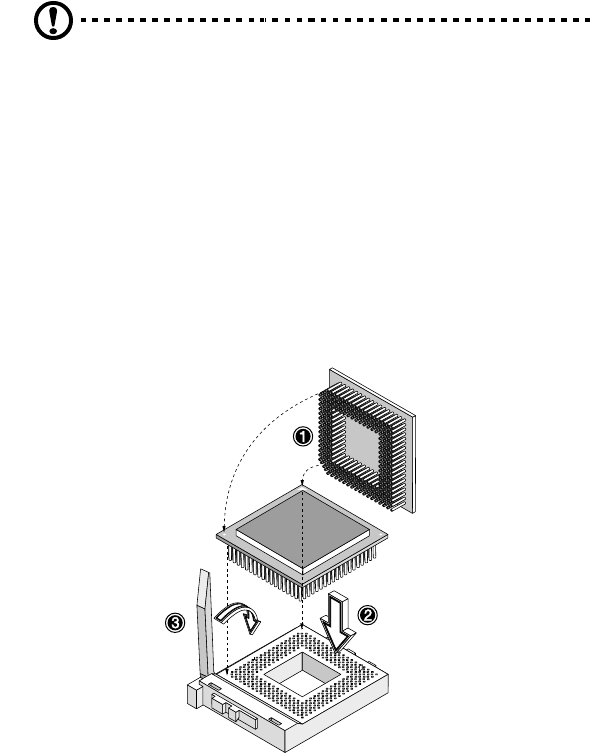
3 Upgrading your system
40
Installing and removing the CPU
The Pentium
4 comes in a mPGA478 package. The mPGA478 package is
designed for the new breed of sleek, high performance, small form
factor PCs.
The system board supports a Pentium 4 processor running start at 1.8
GHz and future generations of Pentium CPUs.
Caution: Always observe the ESD precautions when installing or
removing a system component. Refer to page 31.
Installing a CPU
Follow these steps to install a CPU:
1 Remove the processor from its protective packaging.
2 Insert the new CPU into the CPU socket. Make sure that pin 1
(indicated by a notched corner) of the CPU connects to hole 1 of
the socket.
Push down the socket lever to lock the new CPU into the socket.
aa300.book Page 40 Tuesday, December 17, 2002 5:27 PM


















