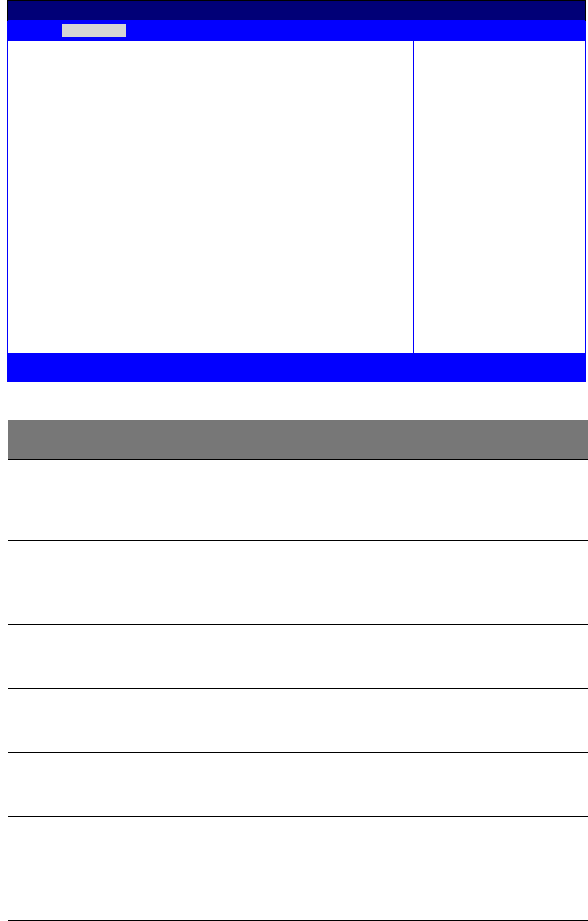
4 Setup utility
62
Boot Settings Configuration
Parameter Description Options
Quick Boot Allows BIOS to skip certain tests while
booting. This will decrease the time needed
to boot the system.
Quiet Boot Disabled: Displays normal POST messages.
Enabled: Displays OEM Logo instead of
POST messages.
Bootup Num-
Lock
Select Power-on state for NumLock On
Off
PS/2 Mouse
Support
Enable/Disable PS/2 mouse support by BIOS. Enabled
Disabled
Wait For ‘F1’
if Error
Enable/Disable ëF1í key wait if some POST
error occurred.
Enabled
Disabled
Hyper
Threading
Enabled: Enable CPU Hyper-Threading for
HT enabled processor(s).
Disabled: Disable CPU Hyper-Threading for
HT enabled processor(s).
Enabled
Disabled
BIOS SETUP UTILITY
Advanced
Boot Settings Configuration
____________________________________________________
Quick Boot [Enabled]
Quiet Boot [Enabled]
BootUp Num-Lock [On]
PS/2 Mouse Support [Enabled]
Wait For ‘F1’ If Error [Enabled]
HyperThreading [Enabled]
Allows BIOS to skip
certain tests while
booting. This will
decrease the time
needed to boot the
system.
ЧШ
ЧШЧШ
ЧШ
Select Screen
ХЦ
ХЦХЦ
ХЦ
Select Item
+ - Change Option
F1 General Help
F10 Save and Exit
ESC Exit
V02.03 ©Copyright 1985-2000, American Megatrends Inc.
aa300.book Page 62 Tuesday, December 17, 2002 5:27 PM


















