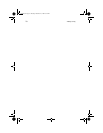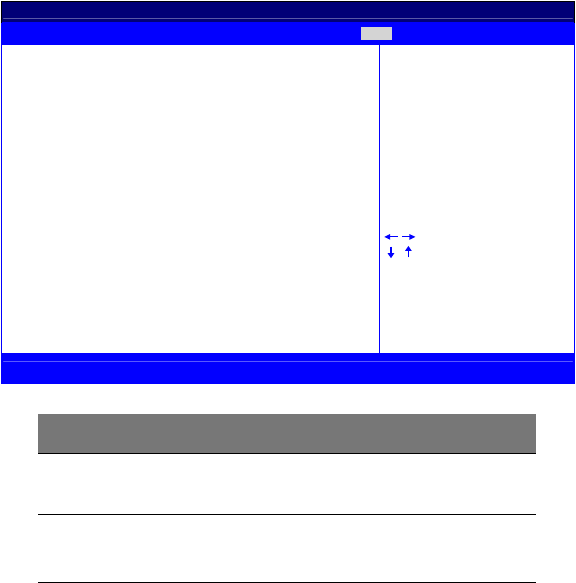
4 Setup utility
72
Hard Disk Drives
Parameter Description
1
st
Hard Drive
Configure the hard drive to boot the
system.
2
nd
Hard Drive Configure the 2
nd
hard drive. Note that
only 1
st
hard drive could boot the system.
BIOS SETUP UTILITY
Boot
1
st
Hard Drive [IDE PRIMARY MASTER - IBM-DATA-3]
2
nd
Hard Drive [IDE PRIMARY SLAVE - IBM-DATA-35]
Specifies the boot
sequence from the
available devices.
Select Screen
Select Item
+ - Change Option
F1 General Help
F10 Save and Exit
ESC Exit
V02.03 'Copy right 1985-2000, American Megatrends Inc.
aa300.book Page 72 Tuesday, December 17, 2002 5:27 PM