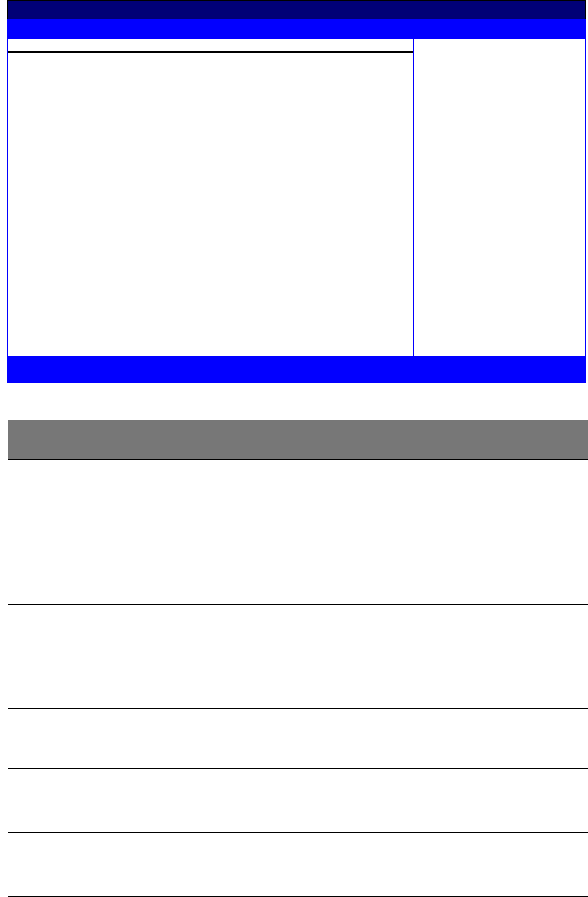
4 Setup utility
60
PCIPnP Configuration
Parameter Description Options
Plug & Play
O/S
No: lets the BIOS configure all the devices
in the system.
Yes: lets the operating system configure
Plug and Play (PnP) devices not required for
boot if your system has a Plug and Play
operating system.
Yes
No
Reset
Configure
Date
NO: does not force the PnP data to be
cleared on boot.
YES: clears PCI/PnP Configuration Data
stored in Flash on next boot.
Yes
No
PCI Latency
Timer
Value in units of PCI clocks for PCI device
latency timer register.
USB Function On/Off to enable/disable the USB function
in Chipset.
Enabled
Disabled
Legacy USB
Support
Enables support for legacy USB. Enabled
Disabled
BIOS SETUP UTILITY
Advanced
PCIPnP Configuration
Plug & Play O/S [No]
Reset Configure Data [No]
PCI Latency Timer [64]
USB Function [Enabled]
Legacy USB Support [Disabled]
ARMD Emulation Type [Hard Disk]
PCI Slot-1 IRQ Preference [Auto]
PCI Slot-2 IRQ Preference [Auto]
PCI Slot-3 IRQ Preference [Auto]
PCI Slot-4 IRQ Preference [Auto]
PCI Slot-5 IRQ Preference [Auto]
N
o: lets the BIOS
configure all the
devices in the system.
Yes: lets the operating
system configure Plug
and Play (PnP) devices
not required for boot if
your system has a Plug
and Play operating
system.
ЧШ
ЧШЧШ
ЧШ
Select Screen
ХЦ
ХЦХЦ
ХЦ
Select Item
+ - Change Option
F1 General Help
F10 Save and Exit
ESC Exit
V02.03 ©Copyright 1985-2000, American Megatrends Inc.
aa300.book Page 60 Tuesday, December 17, 2002 5:27 PM


















