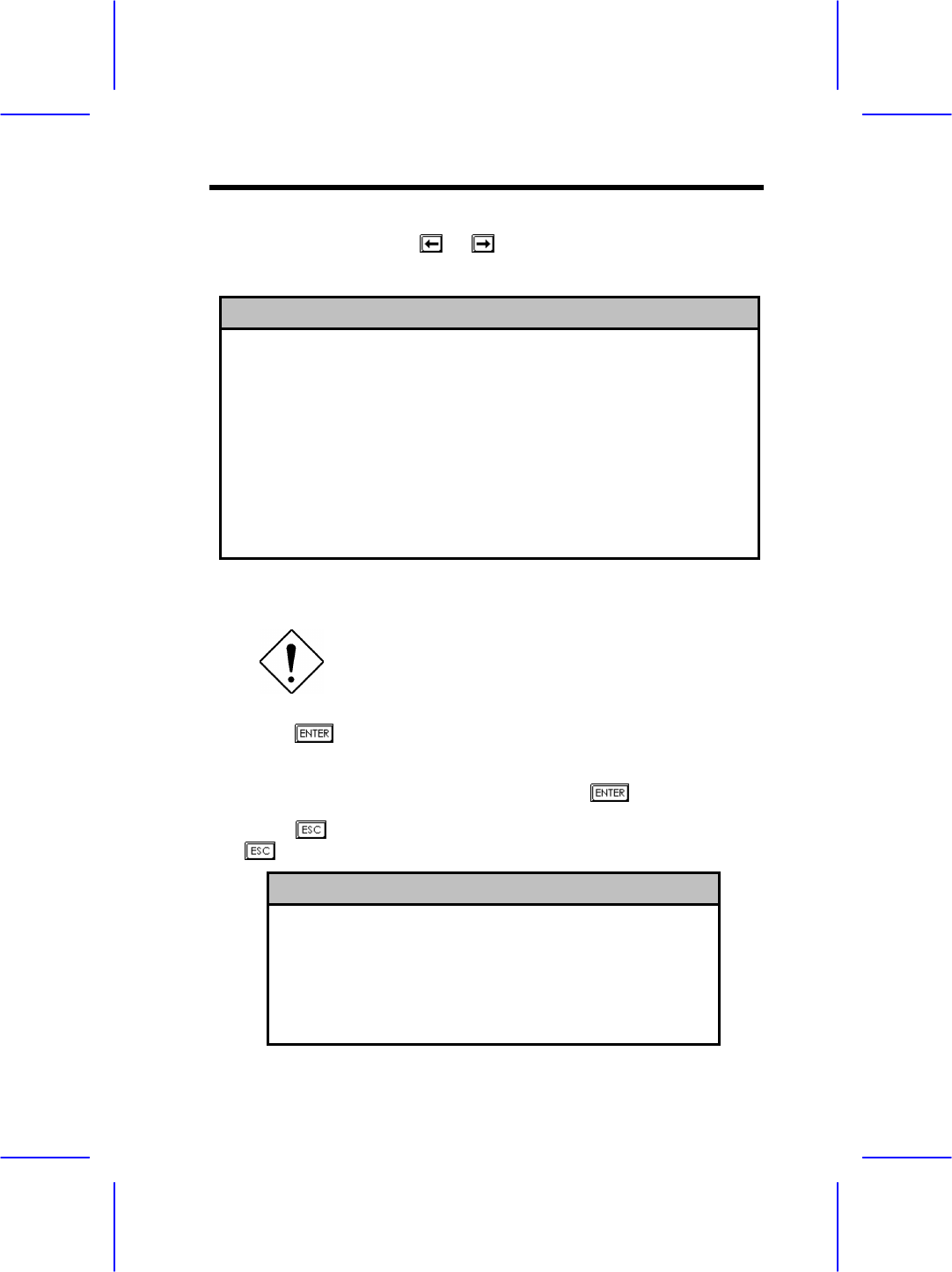
Setup Utility 2-37
2. Enable the Setup Password parameter in the System Security
menu by pressing the or
arrow key. The Setup Password
window appears:
Setup Password
Enter your new Setup Password twice. Setup Password
may be up to 7 characters long.
Enter Password .............. [xxxxxxx]
Enter Password again ........ [xxxxxxx]
Set or Change Password
3. Type a password in the Enter Password field. The password may
consist of up to seven characters.
Be very careful when typing your password
because the characters do not appear on the
screen.
4. Press . Retype your password in the Enter Password again
field to verify your first entry.
5. Highlight Set or Change Password and press
.
6. Press to return to the System Security menu and then press
again to exit Setup. The Exit Setup screen appears:
Exit Setup
Settings have been changed.
Do you want to save to CMOS settings?
[Yes] [No]


















