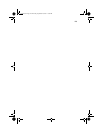127
8 Slide the system into the rack.
9 Attach the cable carrier bracket to the rear of the system using
two #6-32x1/4” screws.
Attach the cable carrier to the cable carrier bracket using three #6-
32x1/4” screws.
aa r500.book Page 127 Thursday, September 20, 2001 11:06 AM