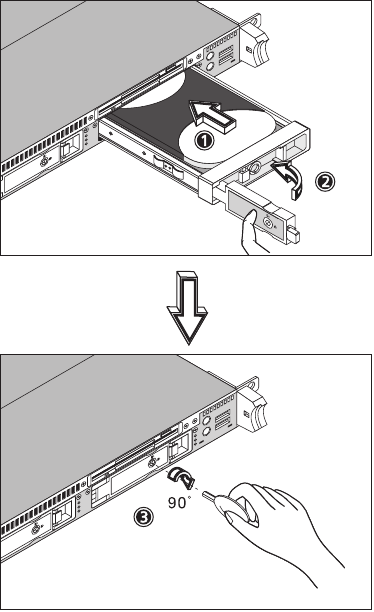
49
7 Insert the tray into the hot-swap cage with the lever still extended.
Make sure that the drive is properly inserted before closing the
lever.
8 Push the lever back until it clicks into place and then lock the drive
tray using the hex key.
aa r500.book Page 49 Thursday, September 20, 2001 11:06 AM


















