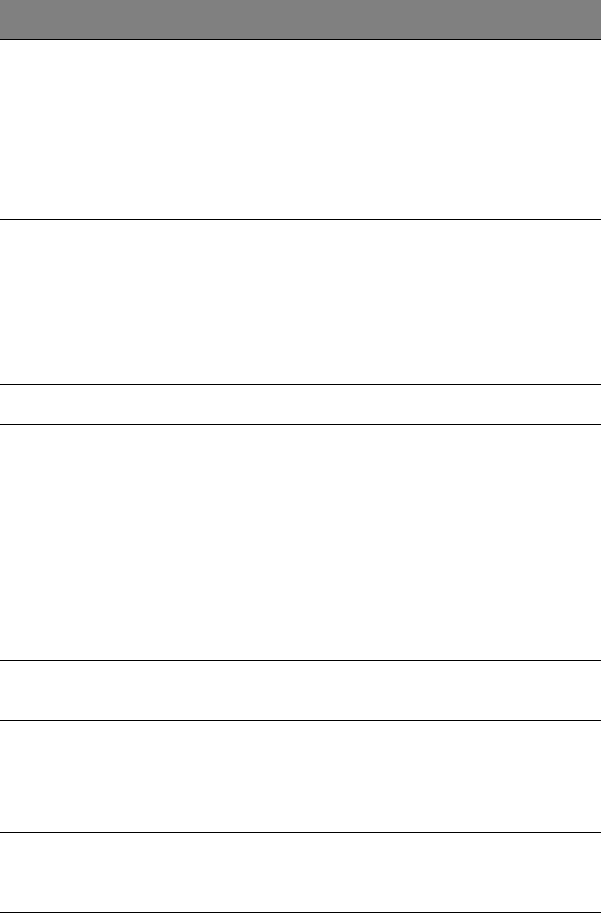
5 Setup utility
86
Dial Out Retry
Times
This parameter lets you specify the maxi-
mum number of times the RDM server must
retry to connect to the RDM manager
station once the server fails and RDM is
activated. If the server has completed the
specified number of tries and the connec-
tion still fails, the server bypasses RDM and
goes into normal mode.
2
4
8
Infinite
Modem Initial
Command
Some modems require specific commands
for initialization. This parameter allows you
to specify the required command to enable
your system to support special types of
modems. If you do not specify any com-
mand, BIOS uses the default method to ini-
tialize the modem
a
.
User input
Emergency Management
RDM Work
Mode
When detecting system failure, the RDM
module will take some actions according to
the active mode.
Waiting: Page and wait for the RDM Station
to call in
Reboot: Page, then reboot
Disabled: No action
Note: If Waiting is selected, a password
consisting of at least three alphanumeric
characters must be set.
Disabled
Waiting
Reboot
Waiting Mode
Password
Prevents unauthorized access to the server User input
Paging Times Allows you to set the number of times that
the RDM module must dial when the server
fails or hangs
1
2
4
8
Paging No. Allows you to set the pager number that
the RDM module must dial when the server
fails or hangs
User input
a.Specify an initialization command only when you receive a Modem Initial Command Fail
error message. Otherwise, leave this parameter blank.
Parameter Description Option
aa r500.book Page 86 Thursday, September 20, 2001 11:06 AM


















